use flexbox
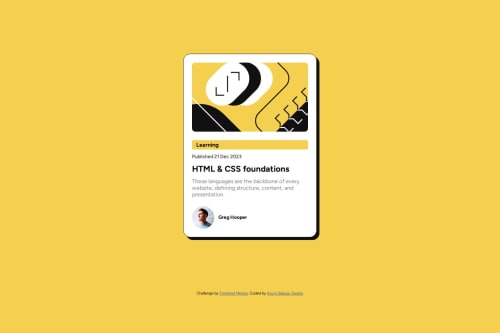
Solution retrospective
I am proud to complete the exercise, next time what I will do is always place the first container with a flex display, and also give it a margin, so the second container will have a width of 100%, doing this the margin will work for the first container , doing that took me time, another thing I will always do is start from mobile devices
What challenges did you encounter, and how did you overcome them?The challenge I found was when I wanted to place the first p of a different size than the second p using p:first child and for the last p:last child, it just didn't work, I searched and couldn't find a solution, I don't know what it could be or Maybe I did it wrong, to overcome that what I did was put a classy span on it and thus be able to give a different style to each one
What specific areas of your project would you like help with?I would like help with the pseudo elements, since when I wanted to use p:firs-child it didn't work nor did p last child, I don't understand why, I wanted to use that so as not to put a span on each p and give it a class, but since it didn't work I had to give span to each p
Please log in to post a comment
Log in with GitHubCommunity feedback
No feedback yet. Be the first to give feedback on Kevin Salazar Zarate's solution.
Join our Discord community
Join thousands of Frontend Mentor community members taking the challenges, sharing resources, helping each other, and chatting about all things front-end!
Join our Discord