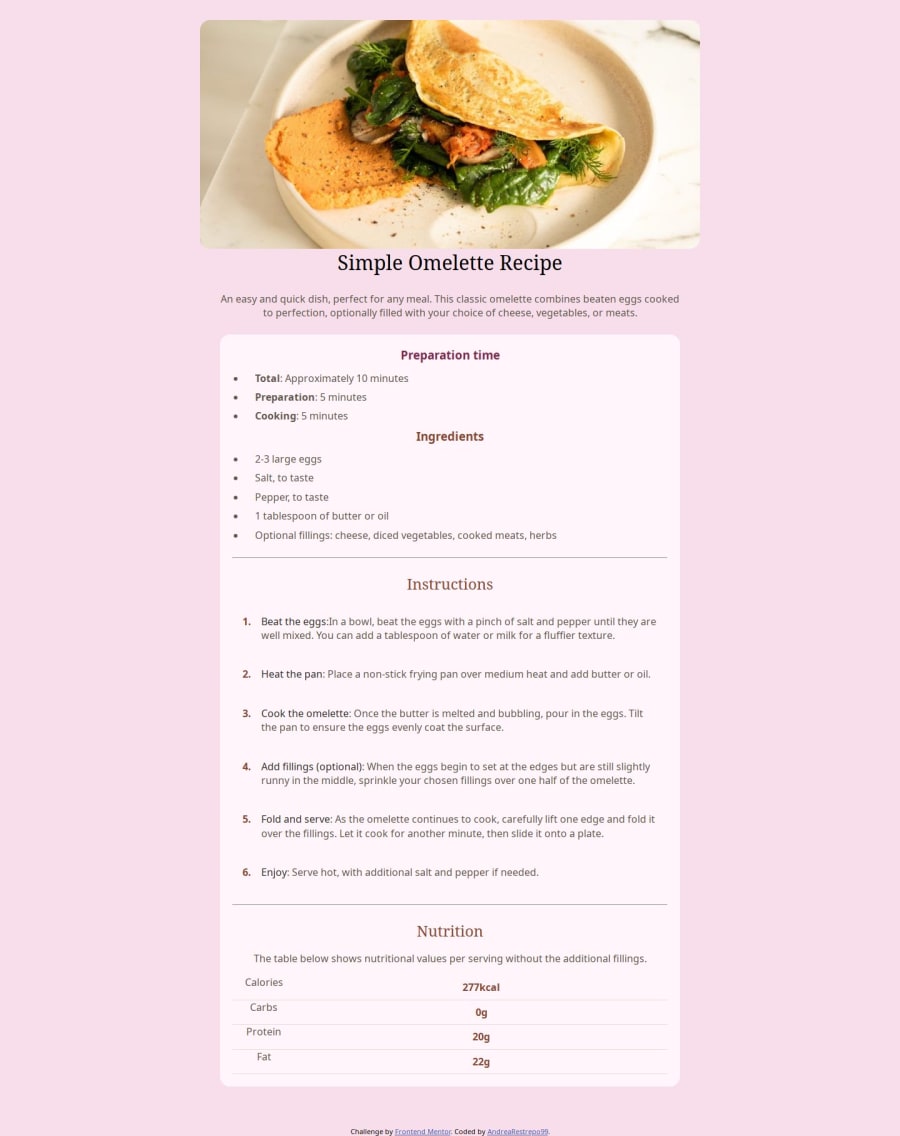
Submitted 10 months ago
Use css tools.How to mach colors modify container.
#accessibility
@ElianaRestrepo99
Design comparison
SolutionDesign
Solution retrospective
What are you most proud of, and what would you do differently next time?
I feel happy to be able to give it life and replicate what I have seen, learning more every day. Next time I would pay more attention to focusing on CSS
What challenges did you encounter, and how did you overcome them?One of the challenges was the colors that the challenge contained when calling them from my css was not by color--, the way I managed to configure them was by calling the class by hsl and configuring the css from the beginning with the url.
What specific areas of your project would you like help with?I would like to know more about images, containers, how to add backgrounds and colors from other platforms to CSS.
Community feedback
Please log in to post a comment
Log in with GitHubJoin our Discord community
Join thousands of Frontend Mentor community members taking the challenges, sharing resources, helping each other, and chatting about all things front-end!
Join our Discord
