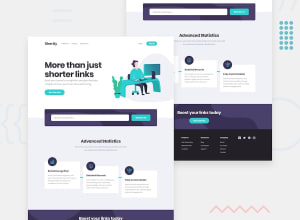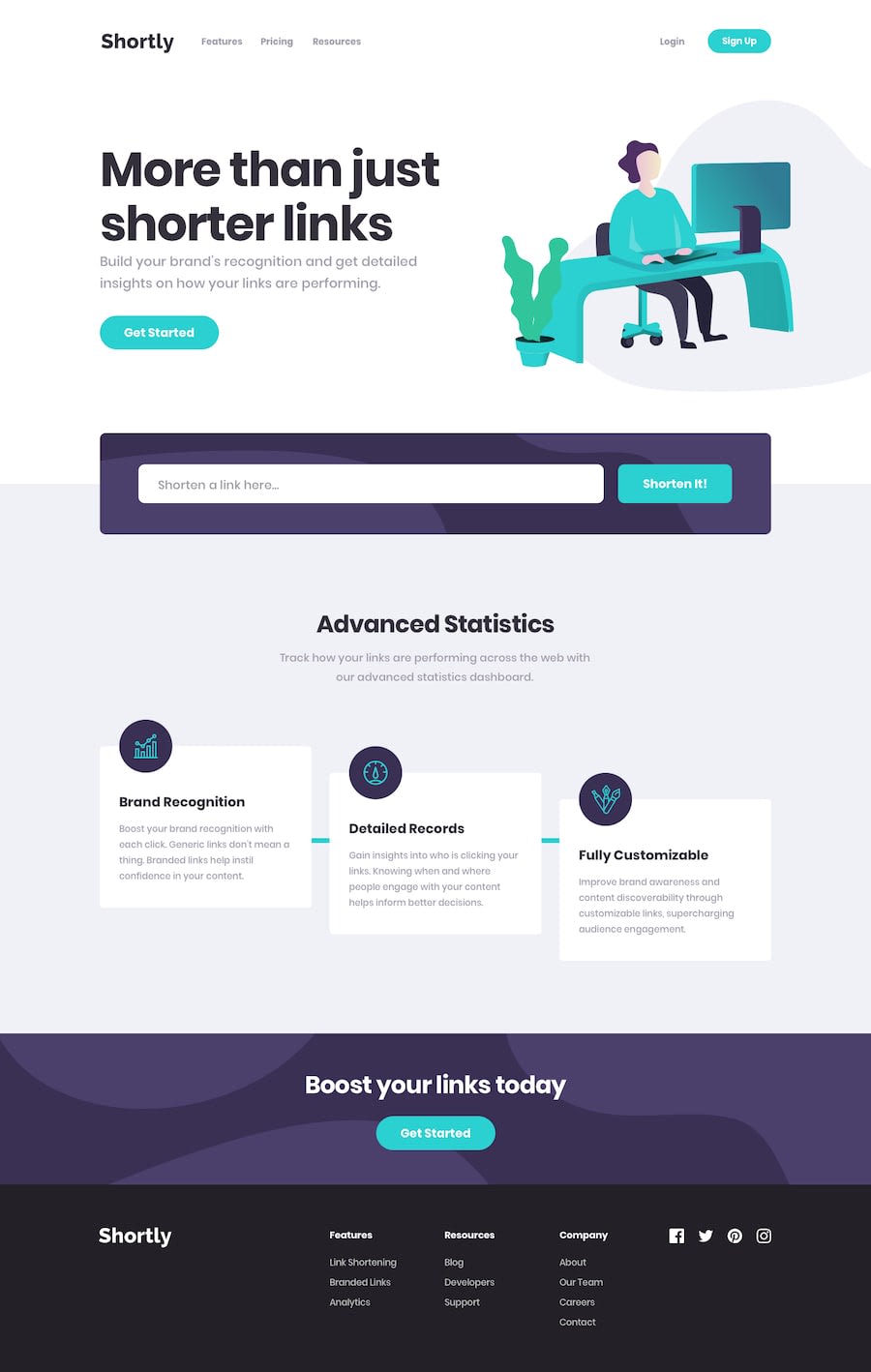URL shortening API respons page | Vite + React + TS, styled-components
Design comparison
Solution retrospective
Difficult to use styled-components through all project. Realize that Sass + styled-components gonna be the best solution. Understood how to create and use custom hooks, you can see useLocalStorage for example in my code. Working with api is a lot of fun :)
Community feedback
- @tesla-ambassadorPosted over 2 years ago
Hey Maksim, I am glad you had fun working with APIs, they are really fun! You also learned so added to your REACT knowledge 🤯 that's really awesome, congratulations! I like that your solution is pretty responsive and it's really functional! Here's a few tips.
- When a user clicks the link, you might want to open it in a new tab by setting the
target="_blank"attribute to your<a>tag so that the user doesn't have to leave your site. - You might want to add an
aria-label = "text describing link"attribute to enable the browser to easily describe your link and this will fix your accessiblity issues. - In order to resolve some of your accessibility issues, you might wanna use landmarks in your html code, these help browsers easily navigate your code. So you might consider wrapping your divs in landmarks like
<main>or<header>or<footer>you need to do this according to how your page is structured. Incase you want to know more about landmarks, follow this link.
Happy coding and keep up the great work! 👍
Marked as helpful1@maximkatutPosted over 2 years ago@tesla-ambassador Thank you for your response, but I'm disagree with you about
target="_blank", you can read why here. Thank you 👍0 - When a user clicks the link, you might want to open it in a new tab by setting the
Please log in to post a comment
Log in with GitHubJoin our Discord community
Join thousands of Frontend Mentor community members taking the challenges, sharing resources, helping each other, and chatting about all things front-end!
Join our Discord