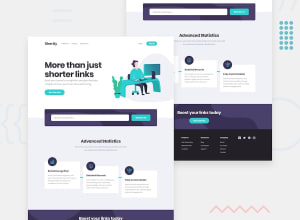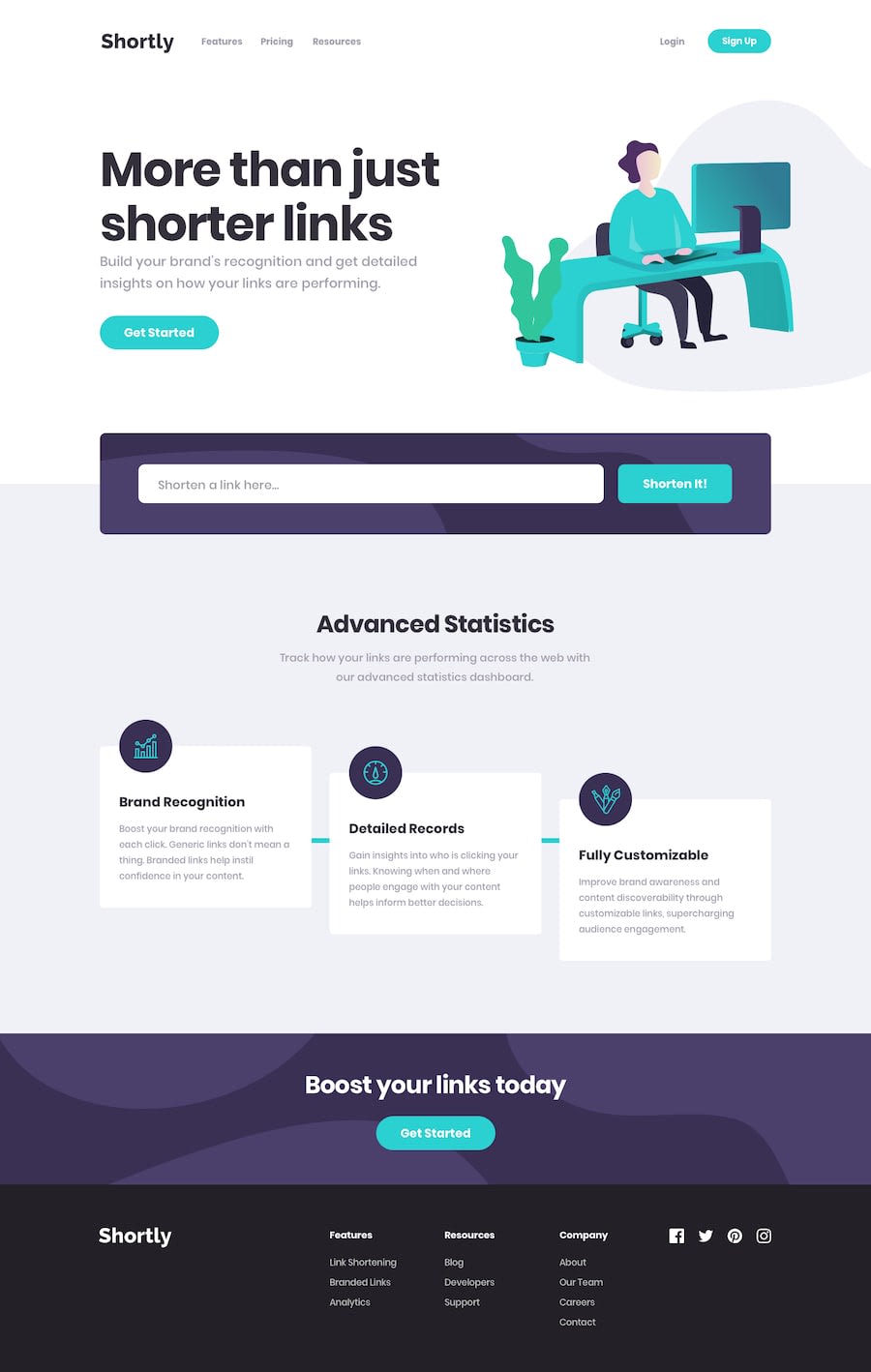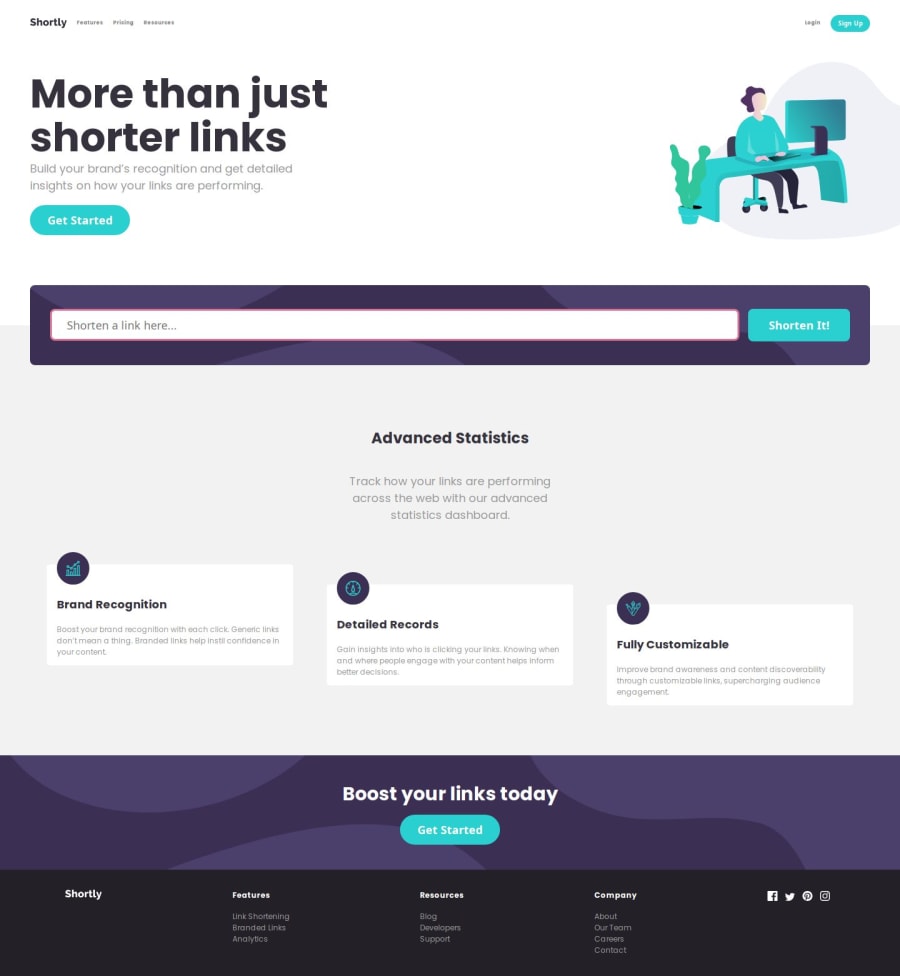
URL Shortening API Project Using Basic HTML, CSS, and JS
Design comparison
Solution retrospective
This one took me a while because I stepped away from the project due to an issue with my browser guard and the API website. I eventually used a different browser to sidestep the issue. I also found that Visual Studio Code has an issue where it loads your live site zoomed in to 150%, which caused me to build the page with too small of font. I'm fixing it over time, but I wanted to upload my solution since it is functional now.
The fetchWrapper.js is a overkill for this project, but I like using it because I am familiar with it.
Any feedback is always welcome. I had an issue with reassigning the text for the "Copy" buttons. It changes to "Copied" when clicked, but for some reason I was having trouble changing the text back. Eventually I just ended up using a .forEach() to change all of them back to "Copy" before changing the text of the selected one to "Copied". Another issue I ran into was not realizing I did not have to Post, only Get, but that was due to me not understanding how the API actually worked.
Community feedback
Please log in to post a comment
Log in with GitHubJoin our Discord community
Join thousands of Frontend Mentor community members taking the challenges, sharing resources, helping each other, and chatting about all things front-end!
Join our Discord