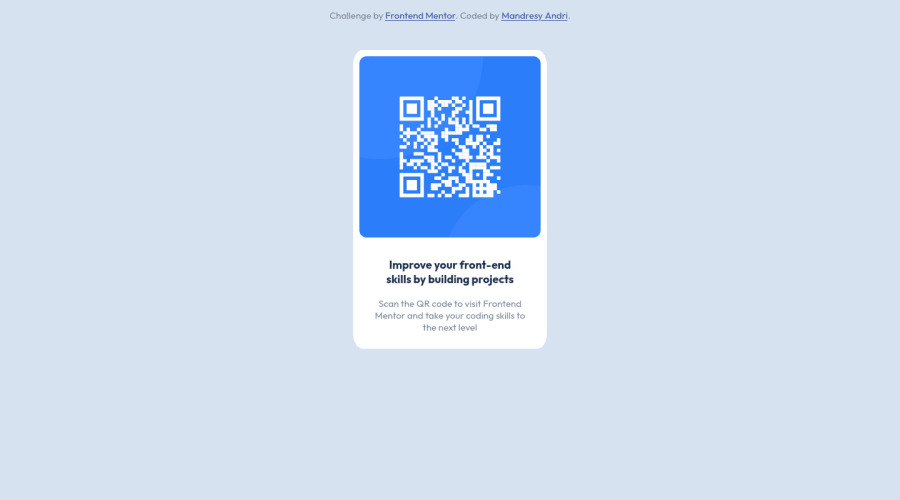
Submitted over 2 years ago
Trying to solve the "QR code component" challenge
@mandresyandri
Design comparison
SolutionDesign
Solution retrospective
The difficult of this project are :
- Deal with the margin and padding
- Having exactly the same text size and with
The css is the areas I'm unsure.
I want to growth my front skills what is the next tech that I should learn ? React ? Angular ?
Community feedback
Please log in to post a comment
Log in with GitHubJoin our Discord community
Join thousands of Frontend Mentor community members taking the challenges, sharing resources, helping each other, and chatting about all things front-end!
Join our Discord
