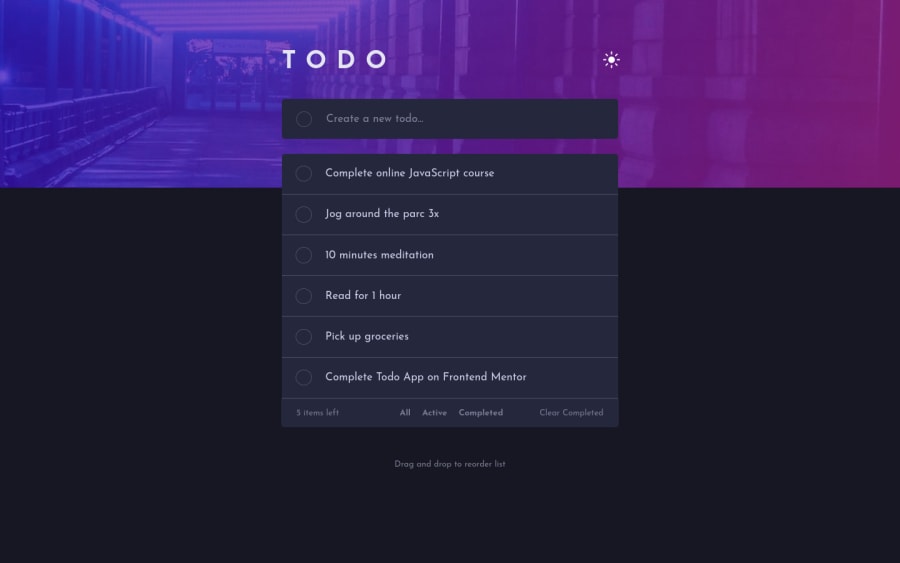
Design comparison
SolutionDesign
Solution retrospective
Any feedback's welcome !
Community feedback
- @0xabdulPosted over 1 year ago
Hello Front end Mentor, Member well you Successfully finished the Todo app
- A Few Feedback for improve your code
- In Html 📃 :
- BUTTONS🖲️
- In Fact using the button tag don't include the img tag we use the right way
- there are three ways to use button tag in right way
- Ex :
1. <button id="text">Name</button> 2. <button id="al" aria-label="Name"></button> 3. <button id="alb" aria-labelledby="labeldiv"></button> 4. <button id="combo" aria-label="Aria Name">Name</button>- I hope you find the solution and it's useful comment for you your Todo app project is Awesome Finnally Happy Coding
Marked as helpful1
Please log in to post a comment
Log in with GitHubJoin our Discord community
Join thousands of Frontend Mentor community members taking the challenges, sharing resources, helping each other, and chatting about all things front-end!
Join our Discord
