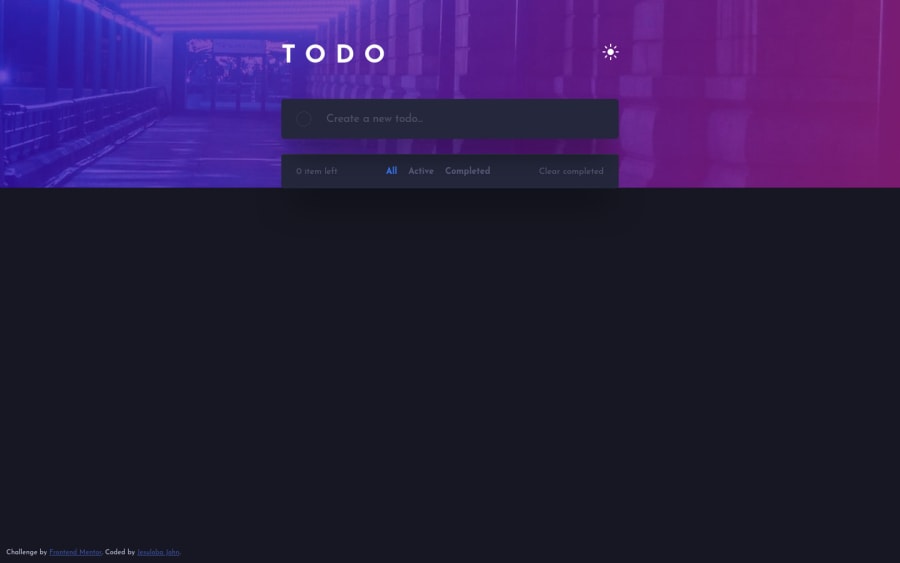
Todo App built with React using Sass and Typescript
Design comparison
Solution retrospective
Completed it, I guess
Your feedback would be appreciated.
Community feedback
- @palgrammingPosted over 3 years ago
- add 2 todos
- mark one completed
- go to completed tab and then UN-complete the todo then what happens is the other un complete todo reloads showing both un completed todos but you are still in in what should me the completed todo filtered list
Marked as helpful1@Jesuloba-worldPosted over 3 years ago@palgramming I've fixed the issue, and the app is a little more responsive now
0@palgrammingPosted over 3 years ago@Jesuloba-world Yes it seems to be much better now. Good Job
1 - @A-amonPosted over 3 years ago
Hello! Great job~
I have a few suggestions (Don't take my words for these tho! 😂) :
-
I think you should remove max-width for .background. Else, the background won't fill up my entirely. 🤔
-
Your toggle should be a button or checkbox. It lets screen reader users know they can click on it.
-
I think your Oval or the check for completed in general should be using checkbox. ✅
-
It seems like you're manually passing down the props for isDark. Try checking out https://styled-components.com/docs/advanced (Makes it easier even if just a little 😀)
-
Instead of repeatedly calling props for their its properties e.g. props.howToDisplay, props.toDisplay, you can just destructure the object (Check out https://developer.mozilla.org/en-US/docs/Web/JavaScript/Reference/Operators/Destructuring_assignment#object_destructuring) So, instead of
=(props)=>
It would be:
= ({isDark, numberOfItemsLeft}) =>
This ^ is just my preference tho! 😂
1 -
Please log in to post a comment
Log in with GitHubJoin our Discord community
Join thousands of Frontend Mentor community members taking the challenges, sharing resources, helping each other, and chatting about all things front-end!
Join our Discord
