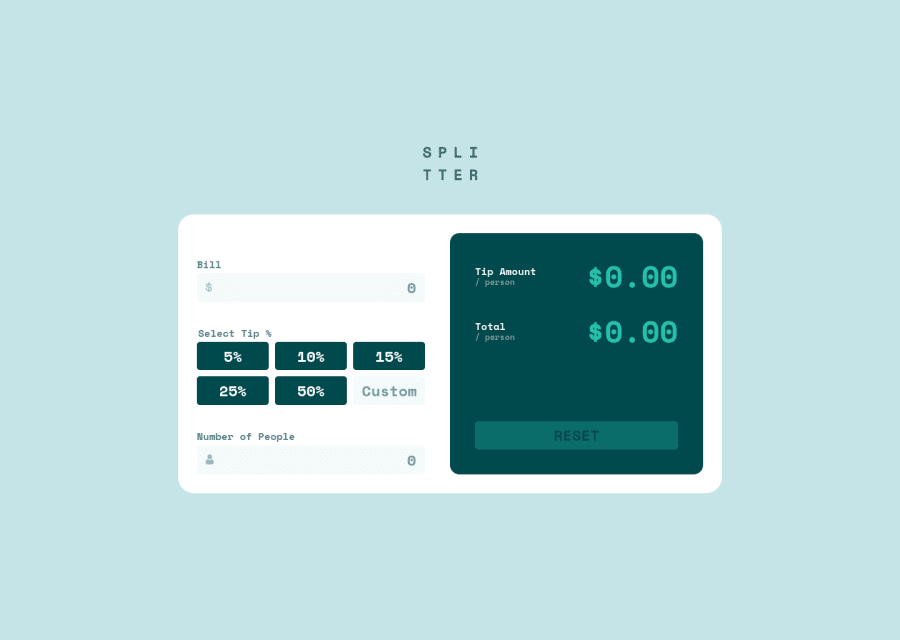
Tip Calculator with Javascript, HTML, SCSS
Design comparison
Solution retrospective
Hey guys, this is my first javascript project here. It was fun to do. The only part I found challenging was the user's ability to add a custom tip. I wasn't sure how I would trigger it since there wasn't a button linked to it in the design. I figured I'd just use the enter key to submit their custom tips. Its not the most efficient or user friendly but I couldn't think of anything else.
Let me know what approach some of you took and feel free to suggest any improvements :)
Thanks!
Community feedback
- @crsimpson5Posted almost 3 years ago
Hey Devika, great job on your solution 👍
You can use an
inputevent listener on your input fields to calculate the tip every time a number is typed in.Example:
customTipInput.addEventListener("input", calculateTip);Marked as helpful1@DCoder18Posted almost 3 years ago@crsimpson5 Oh wow! I didn't even know I could add input as an event listener. Thank you so much Curtis!
1 - @edgarfbPosted almost 3 years ago
Hi, Davika. It's looking goog! Congrats! I think that you approch if fine because you use just js for this. You have to use some kind of state if you want to use the value that you pass via costo field. Like one variable that manage all the button's values and the input field.
Issue: >>> If you pass it a non-number value you get a NaN displayed. Check it out.
Marked as helpful1@DCoder18Posted almost 3 years ago@edgarfb Nice find! Thank you! I'll try to fix that.
0
Please log in to post a comment
Log in with GitHubJoin our Discord community
Join thousands of Frontend Mentor community members taking the challenges, sharing resources, helping each other, and chatting about all things front-end!
Join our Discord
