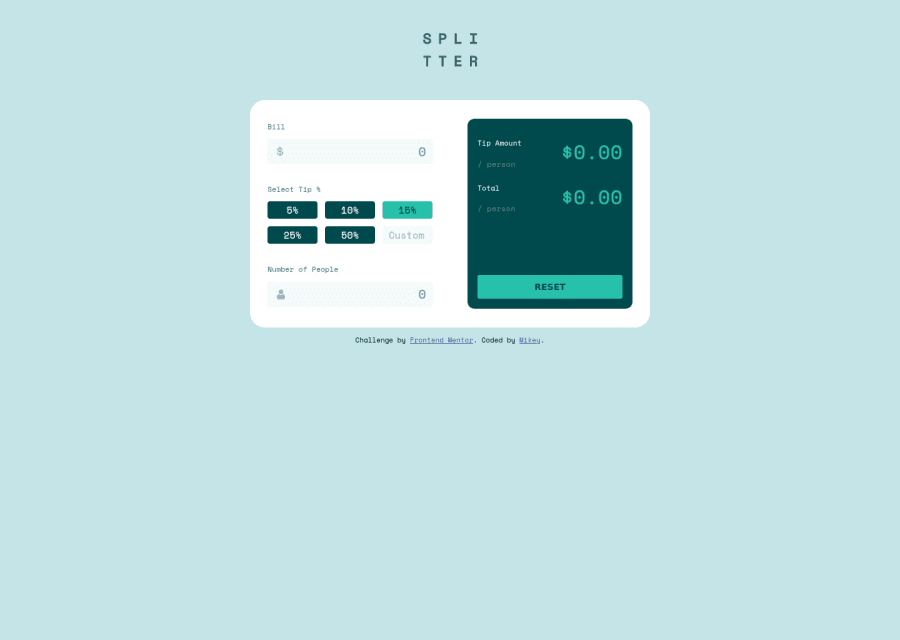
Design comparison
SolutionDesign
Solution retrospective
Working on this project was very challenging for me as this is my first time of working with JavaScript on a project. I've only previously built projects with HTML and CSS. Although I had a lot of help working on this project, I am really proud that I was able to complete it. I'm proud of how great it looks. I will be taking on more JavaScript projects to help me improve.
Please check it out and let me know what you think.
Community feedback
Please log in to post a comment
Log in with GitHubJoin our Discord community
Join thousands of Frontend Mentor community members taking the challenges, sharing resources, helping each other, and chatting about all things front-end!
Join our Discord
