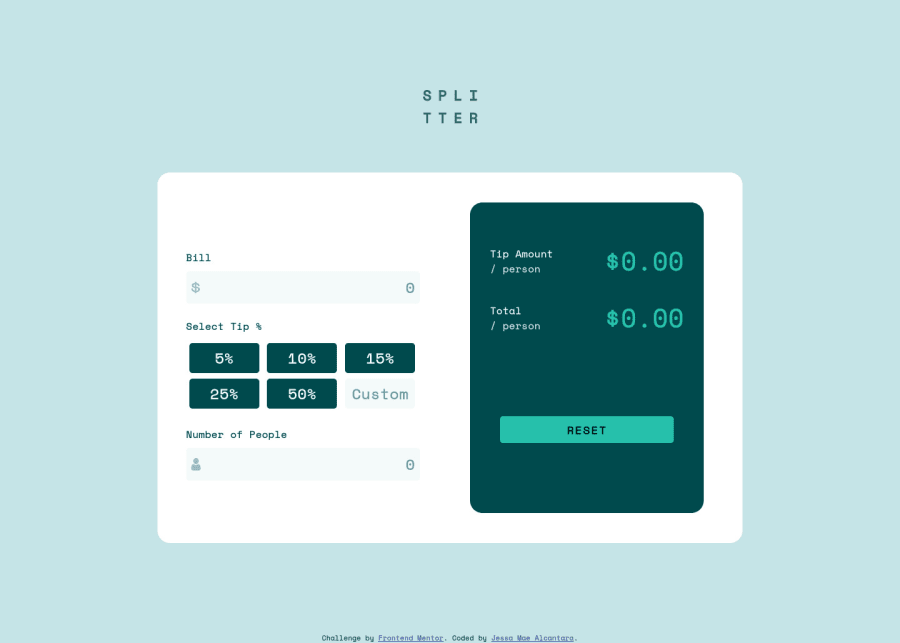
Tip Calculator App Attempt Pure Vanilla JS, HTML, CSS
Design comparison
Solution retrospective
Definitely rough around the edges. Some feedback on either the design or javascript code would be great, to learn how it could have been a neater solution.
Community feedback
- @kem522Posted over 3 years ago
This was pretty clean! Hard to find any suggestions for improvements, nice one 👍
In the JS the code you run inside each case of the switch statement is almost identical so you could probably abstract that into a function, something like this:
const tipBtnClick = (arr) => { arr.forEach(num => { selectBtns[num].classList.remove('active'); }); }; selectBtns.forEach((selBtn) => { selBtn.addEventListener('click', (e) => { // you can move these out of the switch statement since they happen in every case selBtn.classList.add('active'); customBtn.blur(); switch (selBtn.className) { case 'tip-5': tipPercent = 1.05; tipBtnClick([1,2,3,4]); break; case 'tip-10': tipPercent = 1.10; tipBtnClick([0,2,3,4]); break; case 'tip-15': tipPercent = 1.15; tipBtnClick([01,3,4]); break; case 'tip-25': tipPercent = 1.25; tipBtnClick([0,1,2,4]); break; case 'tip-50': tipPercent = 1.50; tipBtnClick([0,1,2,3]); break; default: break; } }); });In fact, by using the button html attributes you could probably reduce duplication even more! If you give your button a value that is equal to what you'd like the tip percentage to be and leverage the
e.targetfrom the event listener you could get it down to something like this:// html <button value="1.05" >5%</button> // javascript selectBtns.forEach((selBtn) => { selBtn.addEventListener('click', (e) => { // the value attribute will be a string so you need to make sure to convert it to a number to be able to use it in calculations, in this case parseFloat instead of parseInt since you need the decimal places tipPercent = parseFloat(e.target.value, 10); e.target.classList.add('active'); customBtn.blur(); selectBtns.forEach(btn => { if (btn.value !== e.target.value) { btn.classList.remove('active'); } }); }); });I really hope that makes sense! Hard to write code in markdown. Here is a codesandbox I used to make sure my ramblings actually worked: https://codesandbox.io/s/eloquent-bhaskara-02pbo?file=/src/index.js
1@EpikSkeptikPosted over 3 years ago@kem522 Thank you very much will definitely update with this feedback in mind!
0 - @ChamuMutezvaPosted over 3 years ago
- so i enter the number of people as
1and i didn't enter the bill amount but the result came asTip amount / person : $15.00and the total as 115. - the percentage buttons are not working to my expectation.
1@EpikSkeptikPosted over 3 years ago@ChamuMutezva Hi Chamunorwa Im guessing I should call the calculate button upon each update of all values. Thanks for the feedback!
0 - so i enter the number of people as
- @afrusselPosted over 3 years ago
Hi, functionality is not work. It showing
$NaN0@EpikSkeptikPosted over 3 years ago@afrussel Hi Ahmed can you let me know what the test case was to get NaN? Still havent figured a way to check for NaN values when inputs are invalid.
0
Please log in to post a comment
Log in with GitHubJoin our Discord community
Join thousands of Frontend Mentor community members taking the challenges, sharing resources, helping each other, and chatting about all things front-end!
Join our Discord
