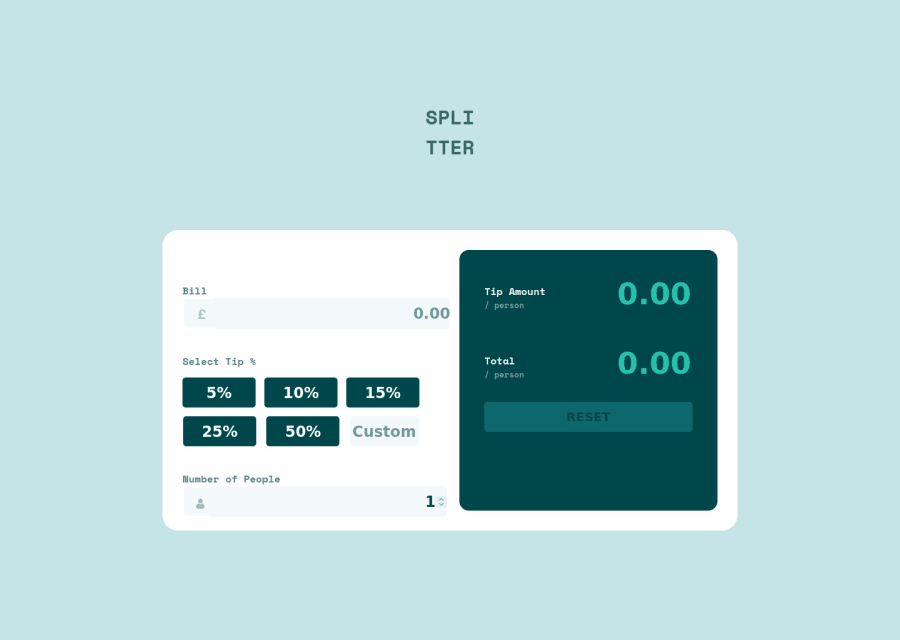
Design comparison
Solution retrospective
Hi there,
I have done it ! I am quite happy with myself to actually finish the challenge.
This was my very first DOM Manipulation challenge, so it really took me a while to get there.
This was a great challenge and really tested my knowledge on some area. So a lot of reading was involved.
Although, I couldn't quite figure out why I need to include document method such as "let myBill = document.........value" inside my function on not just apply a variable name to it and just use that variable in my function. It seemed to only accept it that way ?
Thank you for any feedback you would give me, I appreciate your effort !
Sophie
Community feedback
Please log in to post a comment
Log in with GitHubJoin our Discord community
Join thousands of Frontend Mentor community members taking the challenges, sharing resources, helping each other, and chatting about all things front-end!
Join our Discord
