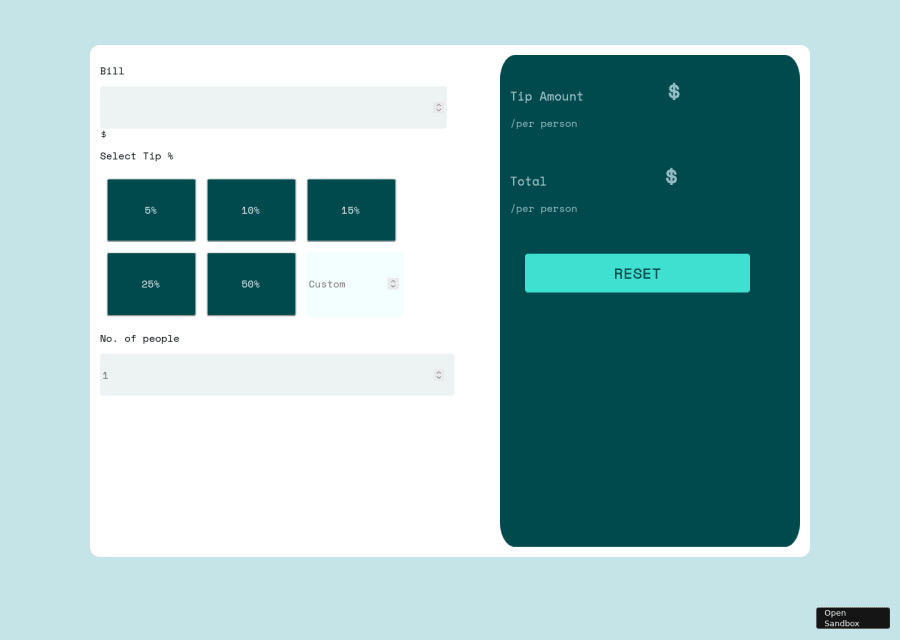
Design comparison
SolutionDesign
Solution retrospective
1)Can somebody pls tell how do I put the dollar-sign and user img in my button placeholder. 2)Also my java script is not working fine,it would be great if u suggest changes.
Community feedback
Please log in to post a comment
Log in with GitHubJoin our Discord community
Join thousands of Frontend Mentor community members taking the challenges, sharing resources, helping each other, and chatting about all things front-end!
Join our Discord
