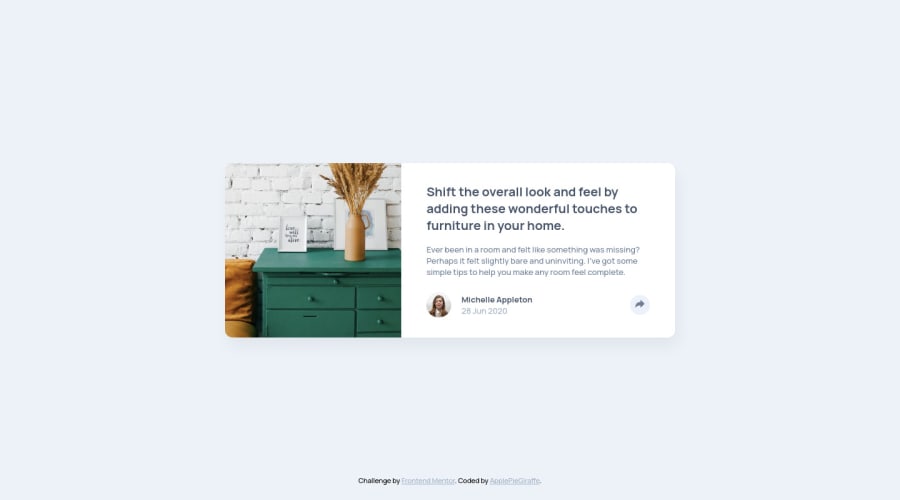
Design comparison
SolutionDesign
Solution retrospective
Hey, everybody!
This is my first challenge with JS, and it was fun! 😃
The JS was easy, but the CSS took me a little longer to code than I initially thought. 😅
Feedback on both the design and code is welcomed and appreciated! 😊
And as always, happy coding! 🎉
Community feedback
Please log in to post a comment
Log in with GitHubJoin our Discord community
Join thousands of Frontend Mentor community members taking the challenges, sharing resources, helping each other, and chatting about all things front-end!
Join our Discord
