Time Tracking Dashboard with Tablist
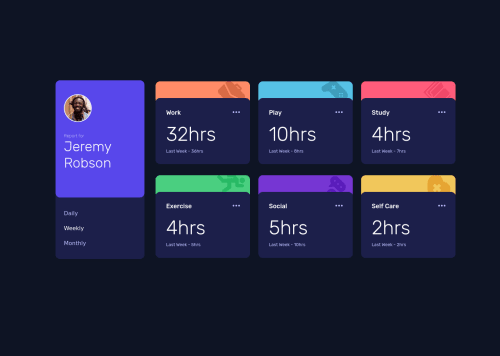
Solution retrospective
It was fun working on this challenge and I have learned a lot because accessibility was the main aspect I took care of while writing the code, and it was challenging to accommodate the changes which could bring out the best results.
I have used tablist that required here to put static data in HTML and choosing on and off between it. Again, I am glad that I have completed another challenge on Frontend Mentor.
Any constructive feedback is more than welcome!
P.S, I intend to do this challenge in future with dynamic data loading with JSON as well so wish me good luck 😄
Please log in to post a comment
Log in with GitHubCommunity feedback
No feedback yet. Be the first to give feedback on Hania B.'s solution.
Join our Discord community
Join thousands of Frontend Mentor community members taking the challenges, sharing resources, helping each other, and chatting about all things front-end!
Join our Discord