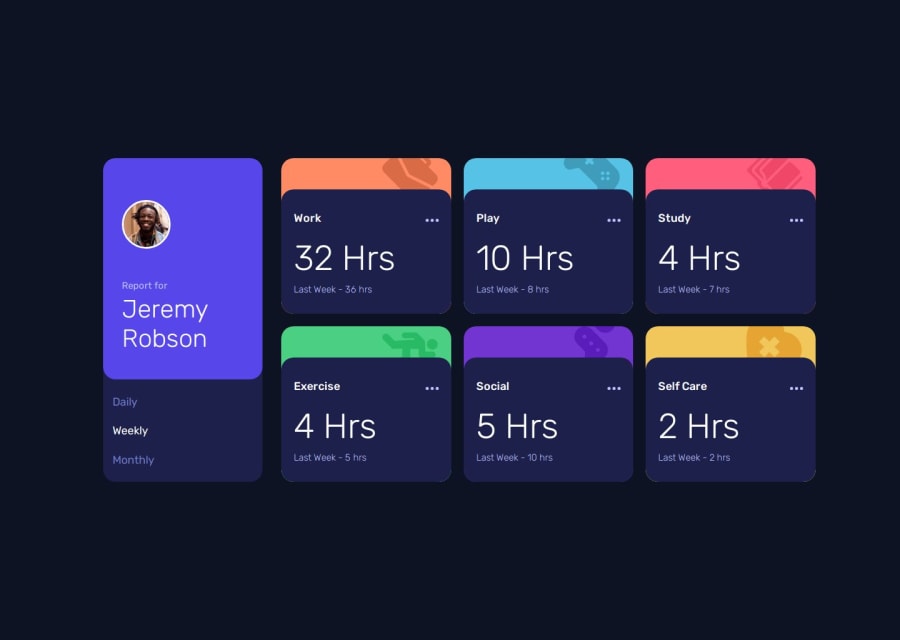
Design comparison
Solution retrospective
I did understand pretty well how to fetch data on this JSON file, and use it top generate DOM in javascript. Maybe there is a simple way to do this project without generate everythings on js .
What challenges did you encounter, and how did you overcome them?Still not about coding , most of my challenge are how to think about the way i will do this project.
Community feedback
- @RohloffmeisterPosted 5 months ago
Your time tracking dashboard project shows good web development skills. You've successfully fetched JSON data and dynamically created DOM elements. The responsive design works well on various devices.
Strengths
- Clear JavaScript functions with good comments
- Effective use of variables for colors and images
- Well-structured and readable code
Suggestions for Improvement
- Use more HTML structure. This improves initial load time and SEO.
- Implement error handling for data fetching.
- Consider using template literals for HTML strings.
- Add smooth transitions between time frames.
- Store user preferences in local storage.
- Pay attention to accessibility with ARIA attributes.
Your approach of generating everything in JavaScript is interesting. For future projects, a mix of static HTML and dynamic JavaScript could be beneficial. This would combine the advantages of both approaches.
Your challenge in planning the project approach is normal. Try sketching the design beforehand and breaking the project into smaller tasks.
Overall, you've created a solid project. With the mentioned improvements, you can further enhance your web development skills.
Marked as helpful0P@loiccapePosted 5 months ago@Rohloffmeister Thanks a lot for your comment i appreciate. I will use this one to improve on next project!!
0
Please log in to post a comment
Log in with GitHubJoin our Discord community
Join thousands of Frontend Mentor community members taking the challenges, sharing resources, helping each other, and chatting about all things front-end!
Join our Discord
