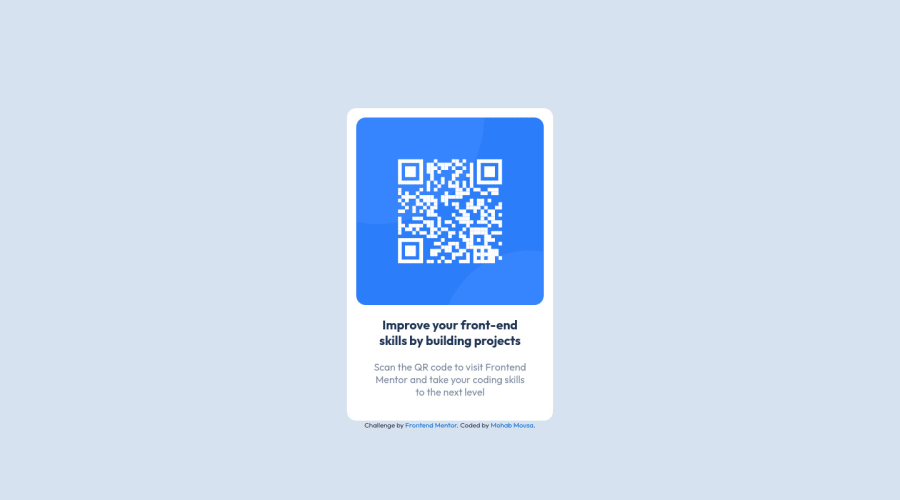@NaveenGumaste
Posted
Hello AgentDoubleM ! Congo 👏 on completing this challenge
Let's look at some of your issues, shall we:
-
Adjust the font size see the first letter Mentor and the Scan see original design the position is little off
-
Increase the title font too
-
Warp your card content around the main tag Ex: 👇
<body>
<main class="container">
*all you content here*
</main>
</body>
happy Coding😀