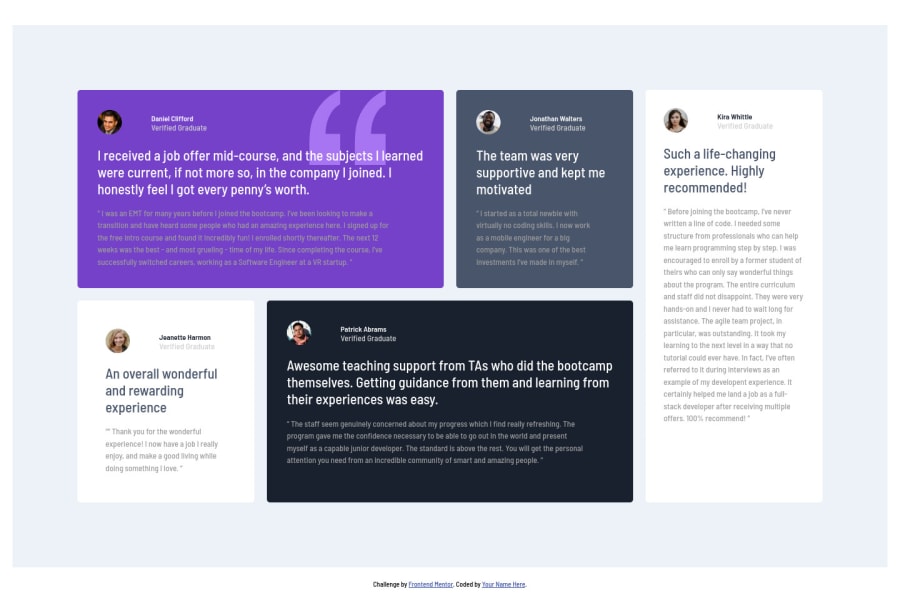@muhammadshajjar
Posted
Hello Bhaikaju!
I agreed with you by your reply to @Eradishub.
I don't think changing h2 to h1 is advisable here because I have multiple h2 tags and as per the best practices, there should be only one h1 element per page, isn't it?
But I think you missed the level one heading h1 in your page.
- Semantically, I prefer using one
h1on the page, mainly for the title of the page, so as for there is not any visible tittle of the page which you would applyh1, As I , WE know that this is A testimonial grid section or testimonials cards but for those who are visually impaired, they can not see the screen, so how they will know this is a A testimonial grid section or testimonials cards ?? .
here is the solution for it..
HTML
<h1 class=sr-only>Tip calculator app </h1>
CSS
.sr-only {
position:absolute;
left:-10000px;
top:auto;
width:1px;
height:1px;
overflow:hidden;
}
Hope it would helps you , keep up the great work :)