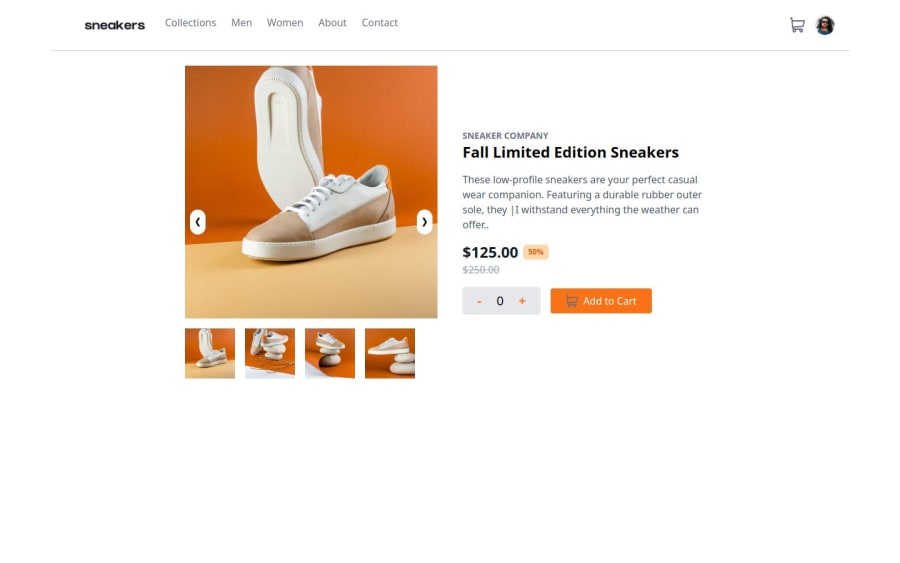
Tailwind CSS for utility-first styling and responsive design
Design comparison
Solution retrospective
I’m most proud of how I implemented the image carousel and lightbox functionality using JavaScript. It enhances the user experience by allowing smooth transitions between product images. Additionally, the responsive layout using Tailwind CSS, Flexbox, and CSS Grid makes the page visually appealing across different screen sizes.
Next time, I would focus more on refining the navigation bar styling to ensure consistent spacing and alignment. I would also improve the cart functionality by adding a mini-cart dropdown and an option to remove items dynamically. Moreover, I’d like to explore Next.js for better performance and scalability.
What challenges did you encounter, and how did you overcome them?-
Navigation Bar Spacing & Separation Line Challenge: The navbar didn’t have equal spacing on both sides, and the separation line wasn’t aligned properly. Solution: I used container mx-auto in Tailwind CSS to center the navbar and applied a border-b with limited width to align the separation line with the navigation links.
-
Image Layout & Justification Challenge: The product image was taking up too much space, making the details section look too short in height and wide in width. Solution: I adjusted the grid layout, limiting the image section’s width and ensuring better proportion between the image and product details.
-
Lightbox & Image Carousel Functionality Challenge: Implementing the lightbox while ensuring smooth navigation between images was tricky. Solution: I used JavaScript event listeners to dynamically update the lightbox image source, allowing users to click thumbnails to change the displayed image.
-
Cart Quantity & Display Challenge: The cart quantity indicator wasn’t updating properly. Solution: I modified the JavaScript logic to ensure the count updates dynamically and remains visible when items are added to the cart.
Cart Functionality Improvements
Currently, the cart counter updates dynamically, but should I handle local storage to persist cart data on page reloads? Any insights, suggestions, or best practices to refine these areas would be greatly appreciated! 🚀
Community feedback
Please log in to post a comment
Log in with GitHubJoin our Discord community
Join thousands of Frontend Mentor community members taking the challenges, sharing resources, helping each other, and chatting about all things front-end!
Join our Discord
