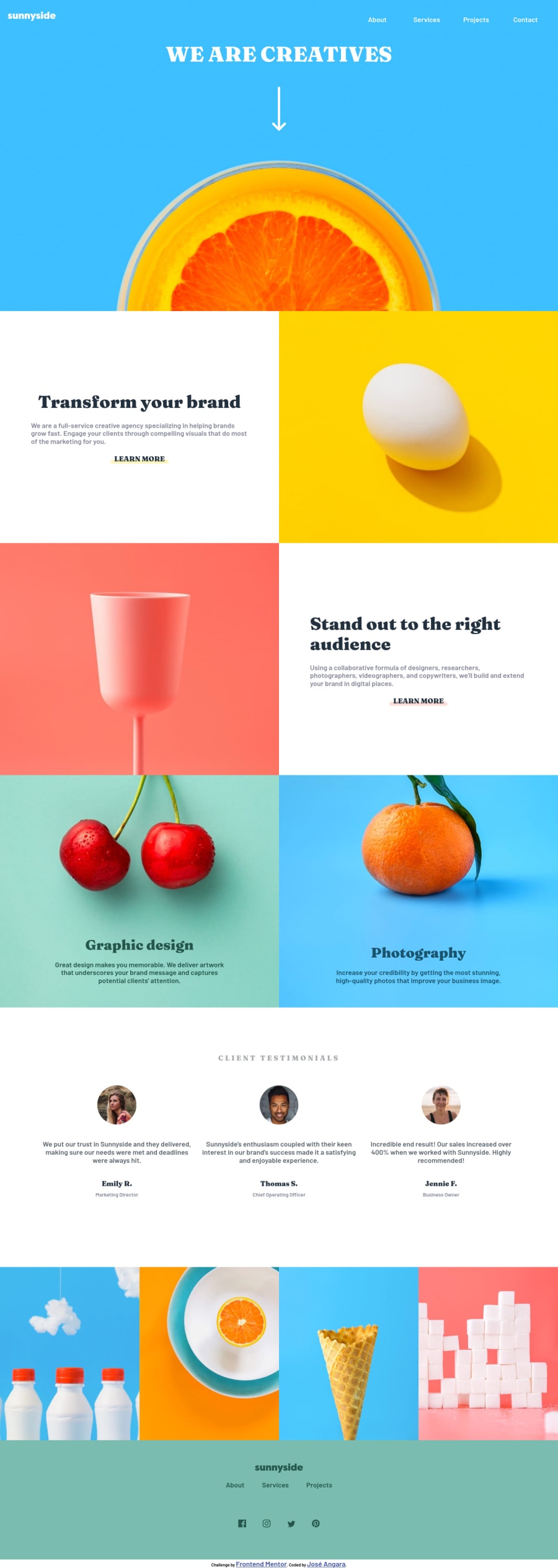
Submitted almost 3 years ago
Sunnyside landing page with HTML, SASS & JS
@JoseAngara
Design comparison
SolutionDesign
Solution retrospective
Hi, in this project I experiment a little with SASS, I had include the SCSS file in GitHub
Community feedback
- @RioCantrePosted almost 3 years ago
Hello there! Good job in this challenge. Viewing the solution, I think you should consider the following as well…
- Emphasize the CTA button. Create another class and add properties like the following...
HTML: <li class="cta"><a href="">Contact</a></li> CSS: .cta a { padding: 1.3rem; background-color: white; color: black; width: 130px; border-radius: 30px; font-family: "Fraunces", serif; }Covert it into Sass later
The first section in main container, must be position the opposite way. There are possible way to do it...
- Wrap it with
divand use Flexbox
<div> <img class="image" alt="egg image" srcset="images/mobile/image-transform.jpg 750w, images/desktop/image-transform.jpg 720w" sizes="100%"> <article class="text-container"> <h2 class="text-container__head">Transform your brand</h2> <p class="text-container__p">We are a full-service creative agency specializing in helping brands grow fast. Engage your clients through compelling visuals that do most of the marketing for you.</p> <a class="text-container__link text-container__link--transform" href="">Learn more</a> </article> </div>- Reverse the position
<article class="text-container"> <h2 class="text-container__head">Transform your brand</h2> <p class="text-container__p">We are a full-service creative agency specializing in helping brands grow fast. Engage your clients through compelling visuals that do most of the marketing for you.</p> <a class="text-container__link text-container__link--transform" href="">Learn more</a> </article> <img class="image" alt="egg image" srcset="images/mobile/image-transform.jpg 750w, images/desktop/image-transform.jpg 720w" sizes="100%">- Import the
attributionstyle in SCSS file and remove thestyletag - Add the
<section class="attribution">inside thefootertag - For HTML structures, refer it with this one Semantics
Above all, Well done! Keep it up and Hope this is helpful!
Marked as helpful1@JoseAngaraPosted almost 3 years ago@RioCantre Thank you for your advices, I forgot completely about the first section in main-container, I have already solved it. The cta button and attribution will be the next.
1
Please log in to post a comment
Log in with GitHubJoin our Discord community
Join thousands of Frontend Mentor community members taking the challenges, sharing resources, helping each other, and chatting about all things front-end!
Join our Discord
