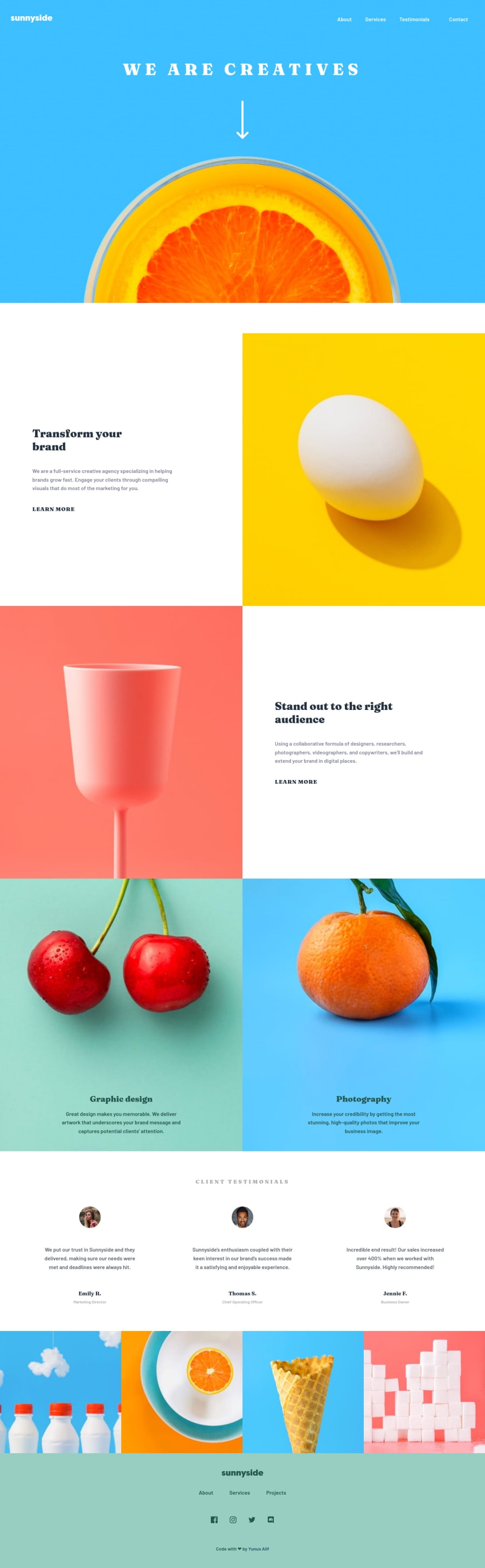
Submitted about 3 years ago
Sunnyside Landing Page Using Scss and GRID for Layouting
#sass/scss#bem
@yunusanr
Design comparison
SolutionDesign
Solution retrospective
I worked on this project for one day. I am happy to receive feedback from you. Although here I am a little confused by how to change the color of the SVG extension. Therefore, for the footer logo, I changed the color using Figma and for the social icon on the footer, I didn't use the assets provided but took it via iconscout. Does anyone know how to change the color for SVG?
Community feedback
Please log in to post a comment
Log in with GitHubJoin our Discord community
Join thousands of Frontend Mentor community members taking the challenges, sharing resources, helping each other, and chatting about all things front-end!
Join our Discord
