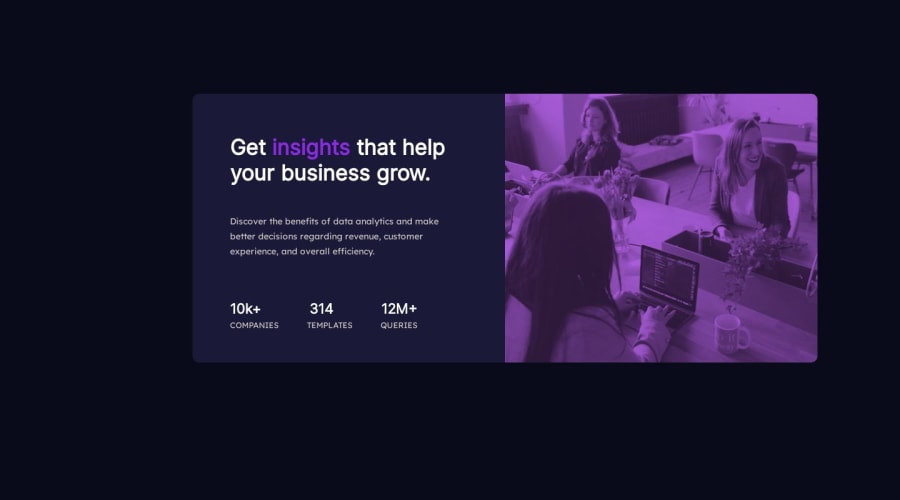
Design comparison
SolutionDesign
Solution retrospective
I tried multiple times to add the purple filter using the filter property, but it does'nt change. Any inputs would be appreciated.
Community feedback
- @0xabdulkhaliqPosted over 1 year ago
Hello there 👋. Congratulations on successfully completing the challenge! 🎉
- I have other recommendations regarding your code that I believe will be of great interest to you.
CSS 🎨:
- "I tried multiple times to add the purple filter using the filter property, but it does'nt change.", Let me share my css snippet which may help you to tackle this problem
- Just add these following css rules
picture { background: #792BE2; } .image { mix-blend-mode: multiply; opacity: .75 }
- Now your component's header image is well blended and mixed with the primary background color as same as the design image they provided.
.
I hope you find this helpful 😄 Above all, the solution you submitted is great !
Happy coding!
Marked as helpful0@Krishna4563Posted over 1 year ago@0xAbdulKhalid Thank You for your valuable feedback. Now it is working !
0
Please log in to post a comment
Log in with GitHubJoin our Discord community
Join thousands of Frontend Mentor community members taking the challenges, sharing resources, helping each other, and chatting about all things front-end!
Join our Discord
