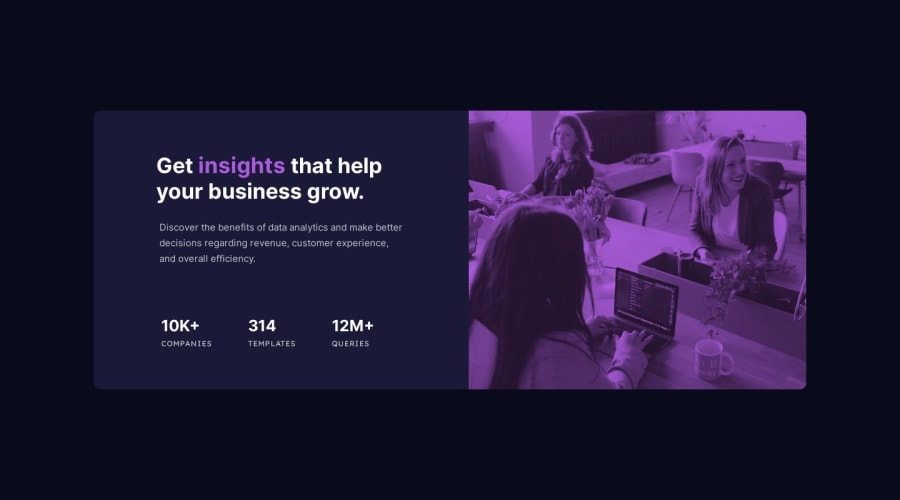
Submitted over 1 year ago
stats-preview-card-component
@RajputChirag27
Design comparison
SolutionDesign
Solution retrospective
Made with Flex. Tell me how can I improve
Community feedback
- @HassiaiPosted over 1 year ago
To center .main-container on the page using flexbox, replace the height in the main with min-height: 100vh.
For the color of the image , give image-container a background-color of soft violet and the img a width and height of 100% , mix-blend-mode: multiply , object-fit: cover and opacity: 0.8.
.image-container{ background-color: hsl(); } img{ width: 100%; height: 100%; object-fit: cover; mix-blend-mode: multiply; opacity: 0.8; }Hope am helpful.
Well done for completing this challenge. HAPPY CODING
1 - @visualdennissPosted over 1 year ago
Hey there,
good work overall! Regarding background filter, you can use this instead of filter to get better results and match the design more:
- Remove this: filter: sepia(80%) hue-rotate(225deg) brightness(80%) saturate(420%);
- Then just give that container of the img a background color like hsl(277, 64%, 61%),
- then apply this css rules to the img: mix-blend-mode: multiply; opacity: .75;
- finally add display:block to the img to get rid of little space below it.
Hope you find my feedback helpful!
1
Please log in to post a comment
Log in with GitHubJoin our Discord community
Join thousands of Frontend Mentor community members taking the challenges, sharing resources, helping each other, and chatting about all things front-end!
Join our Discord
