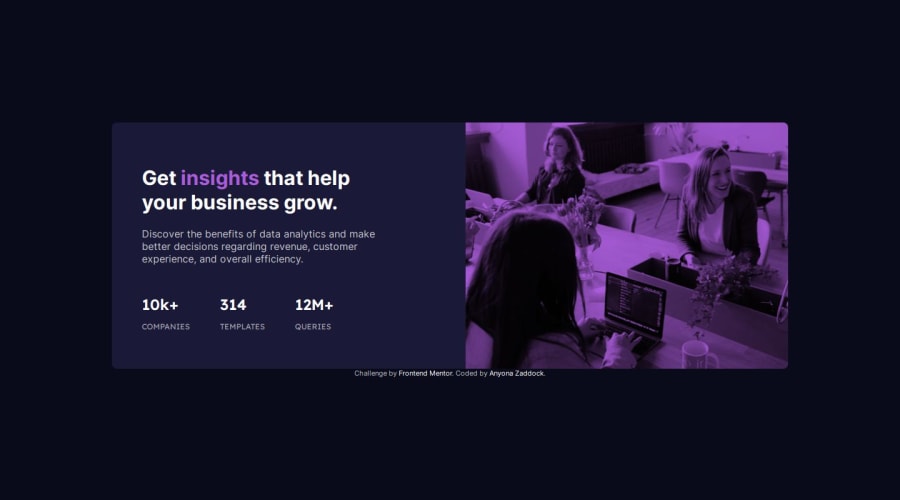
Submitted 12 months ago
Stats-preview-card
#accessibility#lighthouse
@zacc-anyona
Design comparison
SolutionDesign
Solution retrospective
Hello Frontend Mentor Community. I'm Anyona. Here is my 4th challenge solution.
Built with;
- HTML5
- CSS
- Mobile first workflow
The challenge is good for those getting their hands dirty in CSS by building a page to a provided design.
I want to Frontend Mentor team for creating this challenge and making it available to everyone.
If there is a better way I could have went on with this challenge, feel free to let me know.
FEEDBACK is very much welcomed!
Community feedback
Please log in to post a comment
Log in with GitHubJoin our Discord community
Join thousands of Frontend Mentor community members taking the challenges, sharing resources, helping each other, and chatting about all things front-end!
Join our Discord
