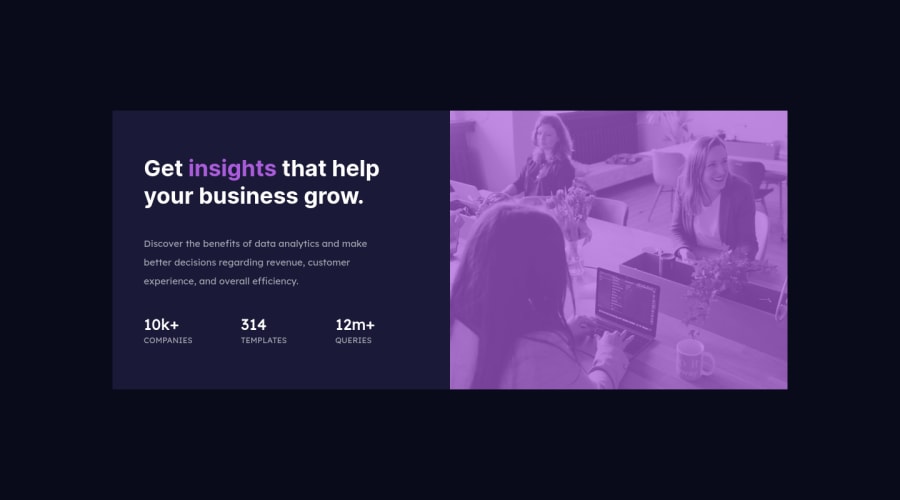
Design comparison
SolutionDesign
Solution retrospective
Hello, I was not able to nail down the correct shade of pink for the filter over the image of the laughing computer business women. I tried laying a colored div on top of the picture and setting the opacity lower. I also did the reverse, setting the image on top of the colored div and adjusting the opacity of the image. Neither resulted in a match to the solution provided. Any advice?
Please log in to post a comment
Log in with GitHubCommunity feedback
No feedback yet. Be the first to give feedback on Chris Cablish's solution.
Join our Discord community
Join thousands of Frontend Mentor community members taking the challenges, sharing resources, helping each other, and chatting about all things front-end!
Join our Discord
