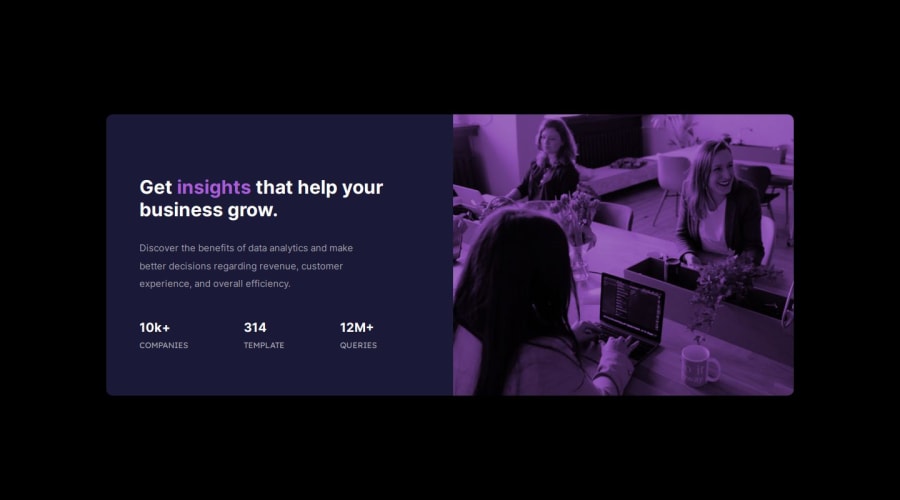
Design comparison
Solution retrospective
I modified the root image to make it appear in purple, as I couldn't find a simple way to overlay the original image with this color. If you have any suggestions for semantic or simpler code, please comment.
Please log in to post a comment
Log in with GitHubCommunity feedback
- P@danielmrz-dev
Fala @AlyssonDemari!
Seu projeto ficou ótimo!
Também tive dificuldade com essa coloração da imagem quando fiz esse projeto, mas acabei conseguindo assim:
.image { background-image: linear-gradient(0deg, #7210af9c, #7210af9c), url('images/image-header-mobile.jpg'); background-size: cover; height: 240px; }Existe também uma outra opção usando uma propriedade chamada background-blend-mode, mas confesso que não sei utilizá-la muito bem. Estou mencionando pois talvez você queira pesquisar sobre. 😊
Espero que ajude!
Fora isso, seu projeto ficou fantástico!
Marked as helpful
Join our Discord community
Join thousands of Frontend Mentor community members taking the challenges, sharing resources, helping each other, and chatting about all things front-end!
Join our Discord
