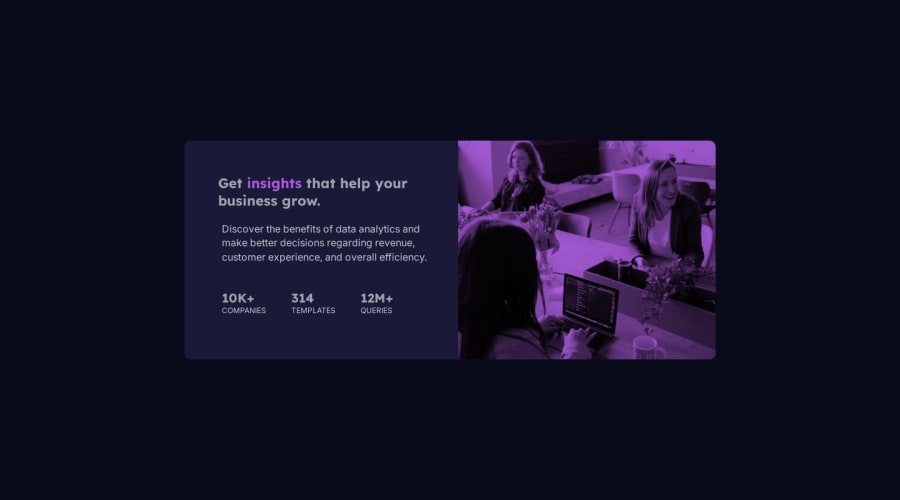
Design comparison
SolutionDesign
Solution retrospective
What are you most proud of, and what would you do differently next time?
The position of everything i also used flex box and media queries effectively
What challenges did you encounter, and how did you overcome them?i had issues with blending the image to get the desired results
What specific areas of your project would you like help with?background-blend-mode and mix-blend-mode
Community feedback
- @IonCatanaPosted 5 months ago
Hi S4V10N, I would like to give you some feedback. Areas for Improvement
- HTML Semantics Improve semantic HTML by using meaningful tags. For example: Replace <figure> for non-image content or enhance it with a <figcaption> for better accessibility. Use <header>, <section>, and <footer> consistently.
- CSS Optimization Font Size and Accessibility: The root font size is set to 62.5% (10px equivalent), which is helpful for easier rem calculations but might reduce readability. Consider a larger base size (e.g., 16px) for accessibility. Unused Imports: Check the necessity of multiple font weights and styles to reduce unnecessary HTTP requests. Import only the required styles. Responsive Breakpoints: Add @media queries to adapt the layout for different screen sizes, especially for transitioning between image-header-mobile.jpg and image-header-desktop.jpg.
- Image Optimization Ensure the images in the img folder are optimized for web use (e.g., reduced file size, use of modern formats like WebP). Provide descriptive alt attributes for images.
- CSS Readability Use comments to explain CSS sections (e.g., typography, layout, colors). Group styles logically: Colors (already grouped using variables, which is great). Typography. Layout/Components.
- Mobile-First Design Start with mobile styles as the default and add media queries for larger screens. This approach simplifies responsive design and aligns with modern best practices.
- Performance Consider using a CSS preprocessor like SASS/SCSS for better modularization. Minify CSS for production to reduce file size.
- Accessibility (A11y) Add ARIA labels and roles where appropriate. Test color contrast to ensure compliance with WCAG standards.
Marked as helpful0
Please log in to post a comment
Log in with GitHubJoin our Discord community
Join thousands of Frontend Mentor community members taking the challenges, sharing resources, helping each other, and chatting about all things front-end!
Join our Discord
