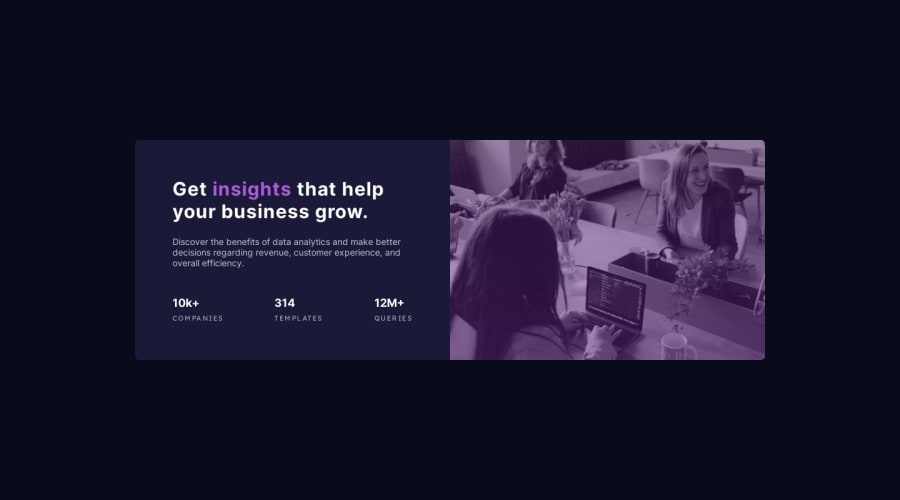
Design comparison
SolutionDesign
Solution retrospective
I don't have access to the project in figma so my biggest difficulties are in setting the width, margins and paddings of the elements, even so I am happy with the result and feedbacks are always welcome!!!
Community feedback
Please log in to post a comment
Log in with GitHubJoin our Discord community
Join thousands of Frontend Mentor community members taking the challenges, sharing resources, helping each other, and chatting about all things front-end!
Join our Discord
