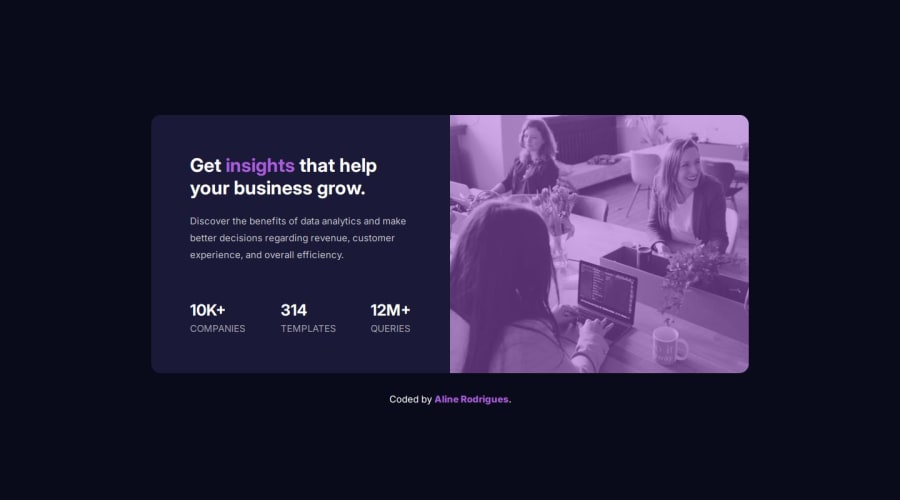
Design comparison
SolutionDesign
Community feedback
- P@ReiRevPosted 11 days ago
Nice work!
Your hero image is slightly different from the original. To match it more closely, try setting the image opacity to 75.11% and applying a multiply blend mode with the color #AB5CDB.
Here is my solution with tailwind.
<div class="relative rounded-[8px] w-full h-[240px] xl:w-[540px] xl:h-[446px]"> <picture> <source srcset="./images/image-header-desktop.jpg" media="(min-width:1024px)" /> <img src="./images/image-header-mobile.jpg" alt="working engineers" class="w-full h-full object-cover absolute top-0 left-0 opacity-[75.11%] mix-blend-multiply xl:w-[540px] xl:h-[446px]" /> </picture> <div class="w-full h-full bg-[#AB5CDB] -z-10 rounded-t-[8px] xl:rounded-tl-none xl:rounded-r-[8px] xl:w-[540px] xl:h-[446px]" ></div> </div>Marked as helpful0
Please log in to post a comment
Log in with GitHubJoin our Discord community
Join thousands of Frontend Mentor community members taking the challenges, sharing resources, helping each other, and chatting about all things front-end!
Join our Discord
