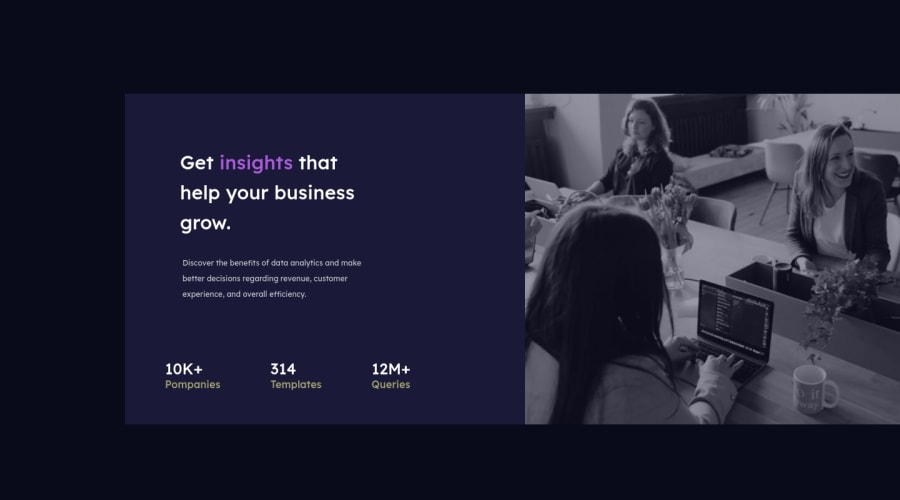
Design comparison
SolutionDesign
Solution retrospective
anyone can help me? All feedback is welcomed so I can do better.
Community feedback
- @FahimMahmudJoyPosted about 3 years ago
Hi there, great work! A few suggestions:
- You have way too many divs in your html and without any comment, it's really hard to track which one is which. You can easily get rid of those surrounding <h1>, <p> etc. since headings and paragraphs are block level by default and don't need additional div around them to style.
- I see that you have used somewhat bootstrap type approach for the stats with a row, col type. However, declaring them as an unordered list makes more semantic sense I believe.
- For the Google fonts, use link stylesheet in the html file rather than import because it's faster.
- You can center the card with body {display: flex; min-height: 100vh; justify-content: center; align-items: center}. Keep this in mind, it has saved me a ton of headache to get things centered.
- Have a look at the typography. Your paragraph font-size is quite small.
- You can make the card a bit smaller to match the design.
- And regarding media queries, you can Google or YouTube a bit too find out more. It'll make your site look great on all devices. Never give up and as always, happy coding!
Marked as helpful0@bimasuci18Posted about 3 years ago@FahimMahmudJoy Thanks a lot mate for the advice,your advice and support really helped me👍
0 - @Juveria-DalviPosted about 3 years ago
Hey..😊 So the accessibility issue says you should have <main> tag which is a semantic tag, wrap your all divs inside the main tag except for the div with class attribution that should be wrapped in <footer> tag
Marked as helpful0
Please log in to post a comment
Log in with GitHubJoin our Discord community
Join thousands of Frontend Mentor community members taking the challenges, sharing resources, helping each other, and chatting about all things front-end!
Join our Discord
