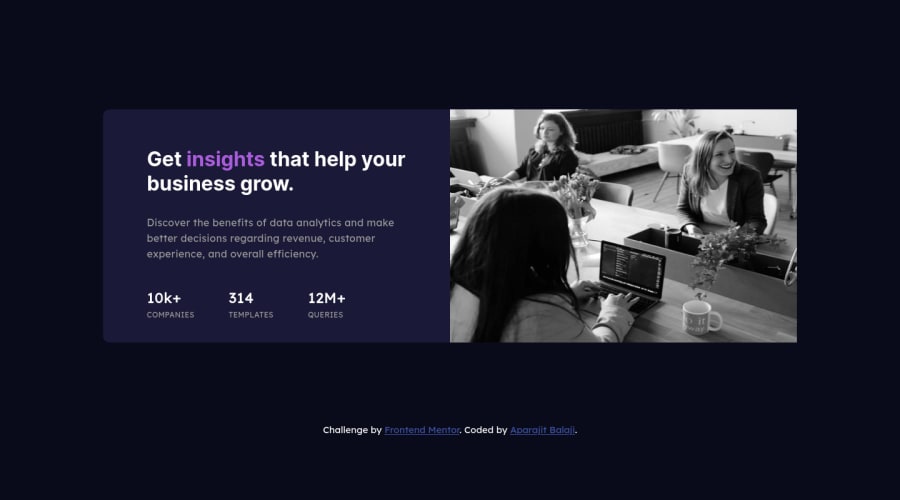
Stats Preview Card Component using HTML5 and CSS3
Design comparison
Solution retrospective
Hello Folks. I would welcome criticisms as I am in my budding stage of Web Development.
Community feedback
- @aparajitdotbeePosted over 3 years ago
Hello Folks. I found it difficult to add colour to the header image. Any ideas on the same are most welcome.
1@juliankrugerPosted over 3 years ago@aparajitdotbee Hi Aparajit!
Good job on the challenge so far! A possible solution is implementing the images not in HTML but in CSS. I see you also have an HTML issue with the implementation of the different images - I don't know what went wrong there, I'm not familiar with that syntax.
Anyway, you can declare them in CSS as background images and blend them with the background-color. See here: background-image and background-blend-mode. "background-blend-mode: multiply;" nails the color best in my opinion. background-position and background-size will help you with positioning so the images don't get stretched or squished.
Also look into your accessibility report. That is easy to fix, though: wrap your card in a <main>-tag to give the site more semantic structure. You also used a footer, that is awesome in that regard!
I hope that helps, have a great day!
Marked as helpful1@aparajitdotbeePosted over 3 years ago@juliankruger Much thanks to you Julian. Will definitely check on these things.
1
Please log in to post a comment
Log in with GitHubJoin our Discord community
Join thousands of Frontend Mentor community members taking the challenges, sharing resources, helping each other, and chatting about all things front-end!
Join our Discord
