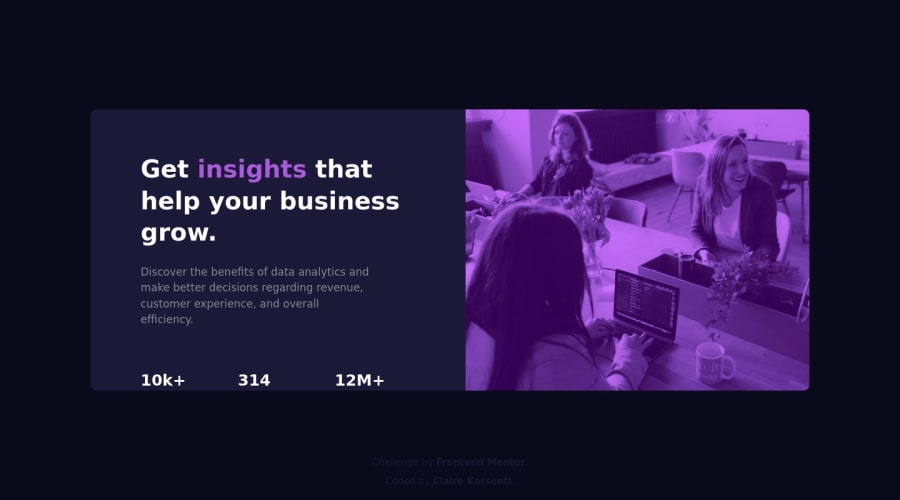
Submitted over 2 years ago
Stats Preview Card Component using CSS, Flexbox
#accessibility
@ClaireKarsenti
Design comparison
SolutionDesign
Solution retrospective
Hello there,
This is my #1 challenge 🙈 Is there anything I could optimize in my code? Any feedback is greatly appreciated 😊 Thank you for reviewing my code, I am happy to hear any suggestions! 🙏
Claire
Community feedback
Please log in to post a comment
Log in with GitHubJoin our Discord community
Join thousands of Frontend Mentor community members taking the challenges, sharing resources, helping each other, and chatting about all things front-end!
Join our Discord
