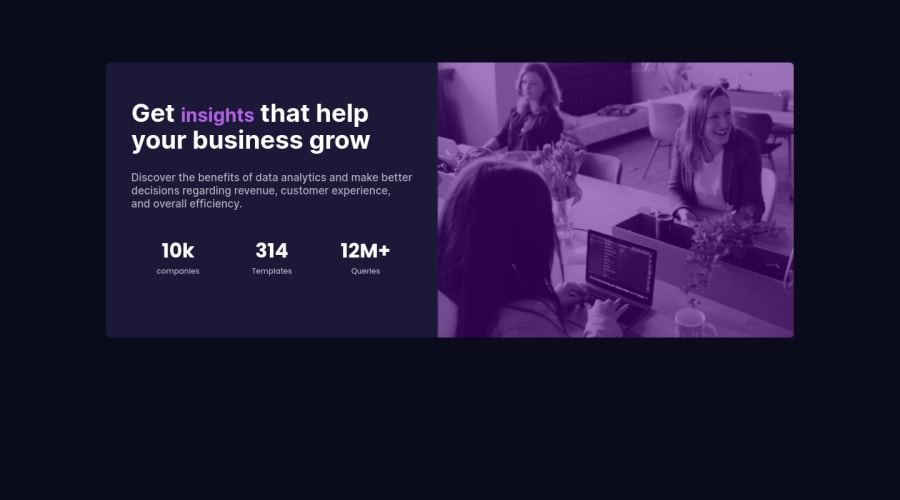
Submitted over 2 years ago
Stats Preview Card Component using both grid and Flex Box
@NathashaR1997
Design comparison
SolutionDesign
Solution retrospective
Hey Everyone, I have completed the challenge using the grid and flexbox.
Check out my following article, where I have briefly explained the steps I have followed to complete this challenge.
https://uxplanet.org/challenge-008-stats-preview-card-component-aaec8046a984
Thank you for checking this out, and feel free to leave your feedback and thoughts!! Any feedback and tips are welcome.
Many Thanks! Nathasha 😊
Community feedback
Please log in to post a comment
Log in with GitHubJoin our Discord community
Join thousands of Frontend Mentor community members taking the challenges, sharing resources, helping each other, and chatting about all things front-end!
Join our Discord
