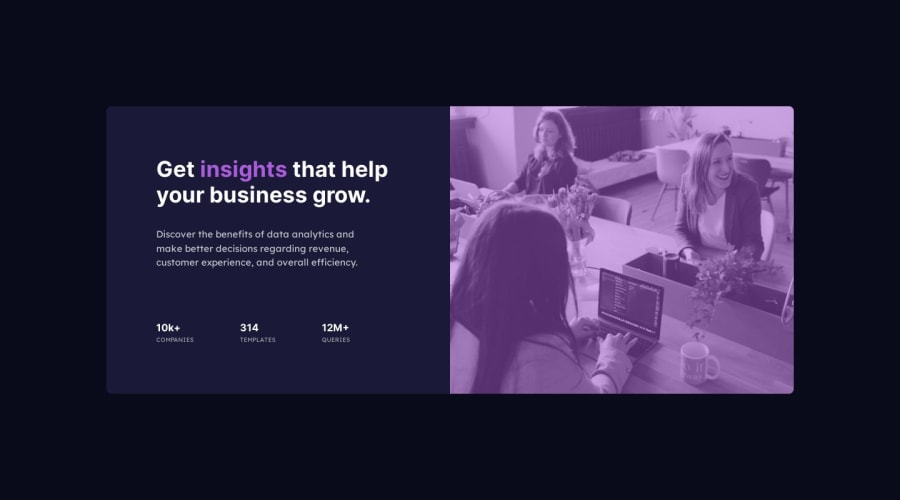
Design comparison
SolutionDesign
Solution retrospective
Making the website responsive was a big hurdle, I ended up writing two sets of CSS code using media query for mobile and desktop. But still for a tiny bit of resolution when it switches from mobile to desktop the image doesn't maintain the aspect ratio, please point out my mistake and let me know how should use the breakpoints instead of writing a whole set of CSS codes twice
Community feedback
Please log in to post a comment
Log in with GitHubJoin our Discord community
Join thousands of Frontend Mentor community members taking the challenges, sharing resources, helping each other, and chatting about all things front-end!
Join our Discord
