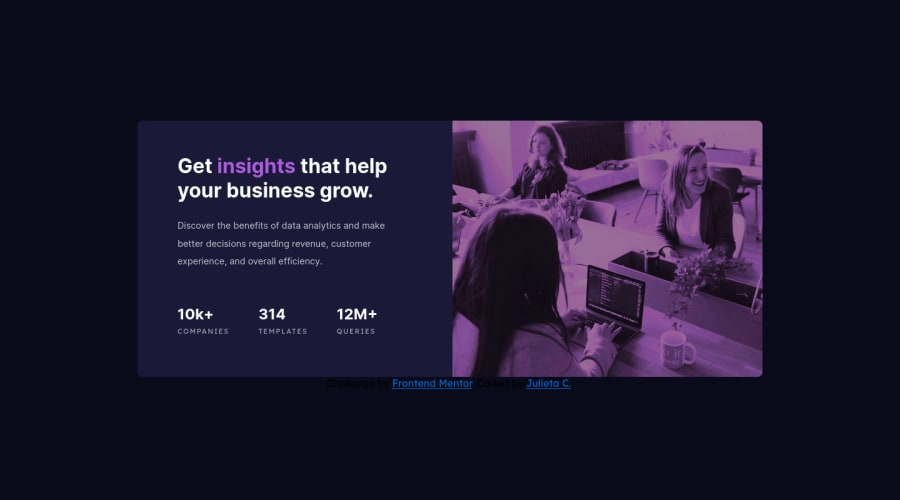
Design comparison
Solution retrospective
It's my first time using the filter, I tried to get closer to the color but it cost me. Any comments or suggestions are highly appreciated.
Community feedback
- @HassiaiPosted over 1 year ago
For the color of the image wrap the img in a figure tag and give the figure a background-color of soft violet. Give the img a width and height of 100%, mix-blend-mode: multiply: object-fit: cover and opacity: 0.8.
<figure><img></figure> .figure{ background-color: hsl(); } img{ width: 100%; height: 100%; object-fit: cover; mix-blend-mode: multiply; opacity: 0.8; }Hope am helpful.
Well done for completing this challenge. HAPPY CODING
0 - @PastoreMartinaPosted over 1 year ago
Congratulations on completing the challenge!! 🎉
You can use the
<picture>HTML element to use different pictures with different screen sizes. More about it here.For the purple color, you can create a new div as image container and set its background to the violet accent, then set this for the image:
img { mix-blend-mode: multiply; opacity: 0.75; }You can read more about this property here.
I hope you find this helpful!
Above all, good job 💪🏻
0
Please log in to post a comment
Log in with GitHubJoin our Discord community
Join thousands of Frontend Mentor community members taking the challenges, sharing resources, helping each other, and chatting about all things front-end!
Join our Discord
