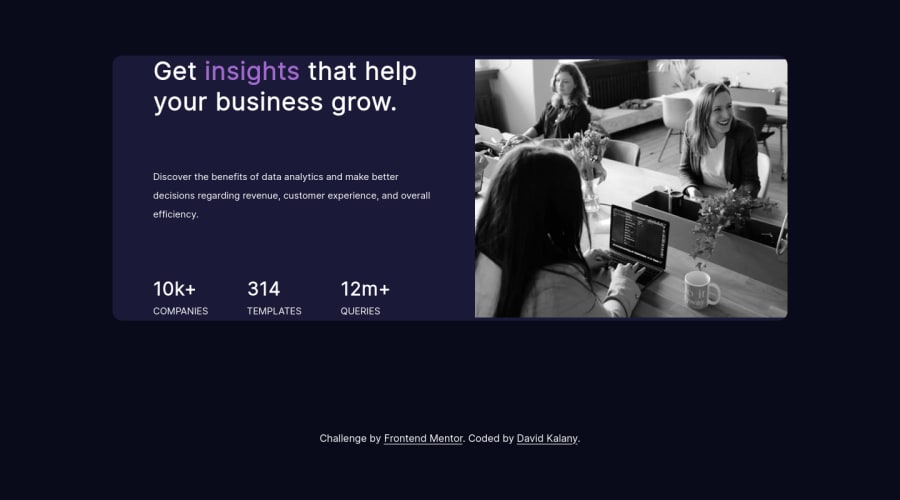
Design comparison
Solution retrospective
Hi all,
this is my 1st attempt for this challange. I tried to make it little bit responsive but it doesnt exactly match the original image tho. Also I dont know how to change color for that picture. All criticism/help is much welcome :)
Community feedback
- @mickygingerPosted about 3 years ago
Hey David,
This looks great on desktop, but as you alluded to above the mobile layout is a little off.
You've added a couple of empty divs, presumably for layout purposes? We shouldn't really be adding unnecessary markup, padding and margin (or
gapin the case of grid) should be sufficient.You're using grid which is great, but perhaps flexbox would be a better idea here. If you aim to do the mobile layout first you can set
flex-direction: columnso that the image sits above the content, then change toflex-direction: row-reverseon desktop so that the image sits to the right of the content.Here's a really useful guide to flexbox from CSS-Tricks, hopefully you'll find it helpful 😀
0@AmazingCukrPosted about 3 years ago@mickyginger I've added emty difs for grid purposes to make space between. Im learning html&css tops 3 weeks. There is definitely better way how to make but this was the one, that i could think of. So every help is much appreciated :)
0
Please log in to post a comment
Log in with GitHubJoin our Discord community
Join thousands of Frontend Mentor community members taking the challenges, sharing resources, helping each other, and chatting about all things front-end!
Join our Discord
