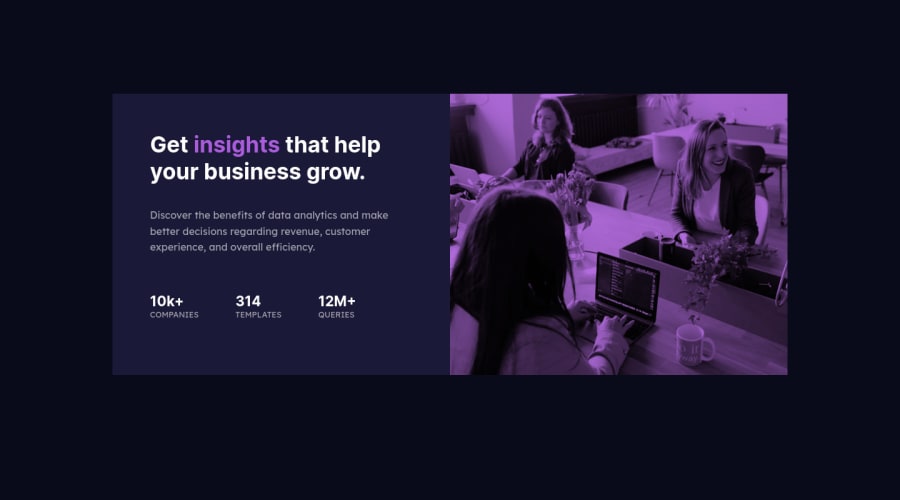
Design comparison
Solution retrospective
How do you make the color overlay on the image?
Community feedback
- @vanzasetiaPosted over 2 years ago
Hi, Jiwon Suh!
For the image, use the
<picture>element. After that, use<source>element withmediaattribute to control which image to show at some breakpoints.To create the overlay, I recommend using
mix-blend-modeproperty.Also, the image should have empty alternative text (
alt="").Another suggestion is to use list element to show the statistic content.
I hope this helps. Happy coding!
Marked as helpful1@suhjiwon95Posted about 2 years ago@vanzasetia Thank you! I never knew there is a <picture> tag. I learned a lot about it and I am excited to use it for other projects!
0@vanzasetiaPosted about 2 years ago@suhjiwon95
I took a look at your solution and I recommend removing the following code.
<source media="(min-width:370px)" srcset="./images/image-header-mobile.jpg">You don't need it because if the browser does not use the other
<source>, then it will use the<img>instead.Marked as helpful1@suhjiwon95Posted about 2 years ago@vanzasetia ohh I see. Then for the src for the <img> tag, I should put image-header-mobile.jpg, right?
0@vanzasetiaPosted about 2 years ago@suhjiwon95
Yes, you should put the mobile image on the
srcattribute of the<img>. 👍0 - @ZyruksPosted over 2 years ago
What you can do to get the color on the picture is created a div. This div should on top of the image.
Make the div same height and width of the image, background-color should be the purple and use the property mix-blend-mode: multiply.
Here is the HTML and CSS ;)
<div class="hero-img"> <img src="./images/image-header-desktop.jpg" alt="desktop" class="desktop"> <img src="./images/image-header-mobile.jpg" alt="" class="mobile"> <div class="filter-color" ></div> </div>.hero-img { position: relative; } .filter-color { width: 100%; height: 100%; background: var(--Soft-violet); position: absolute; top: 0; mix-blend-mode: multiply; opacity: 90%; }With mix-blend-mode, you can blend color like the blend option in photoshop.
More about that here MDN Mix Blend Mode
1
Please log in to post a comment
Log in with GitHubJoin our Discord community
Join thousands of Frontend Mentor community members taking the challenges, sharing resources, helping each other, and chatting about all things front-end!
Join our Discord
