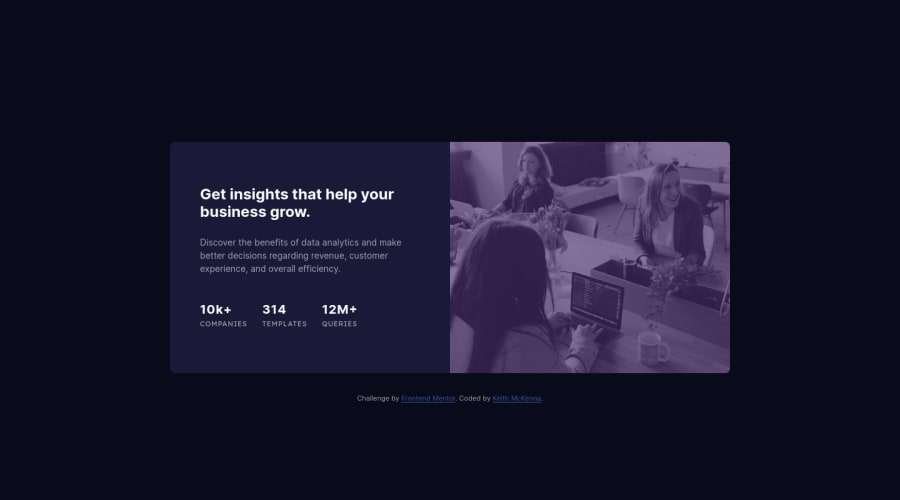
Design comparison
SolutionDesign
Solution retrospective
Open to any/all feedback! One thing I struggled with was changing the color of the picture.
I ended up using the filter property on the image but the color, compared to the design, still looks a bit off.
To this project, I added:
- Bounce animation on load
- Color pulsing text on accented word
Community feedback
Please log in to post a comment
Log in with GitHubJoin our Discord community
Join thousands of Frontend Mentor community members taking the challenges, sharing resources, helping each other, and chatting about all things front-end!
Join our Discord
