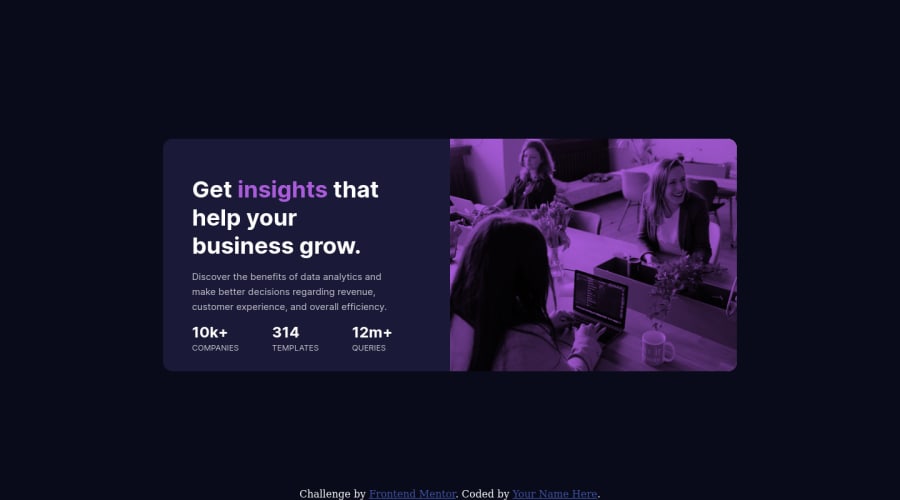
Design comparison
Solution retrospective
I have no idea how to make the image the same purple
Community feedback
- @paiputPosted over 3 years ago
Hi Brandt!
To apply the purple filter to the image you could do something like this. In this case you wouldn't need the
<img>tags inside the<div class="cardImageContainer">.cardImageContainer { /* then you would replace the backround url for mobile view with media query */ background: url('../assets/images/image-header-desktop.jpg') var(--soft-violet); background-blend-mode: multiply /* you can also try other values */; }It looks like you are having some Accessibility and HTML Validations problems. You you can see a brief description of each problem by clicking the "view report" button.
- Images must have alternate text: You should add an
altattribute with an alternative text in case image can't load. - Document should have one main landmark: You could fix this by replacing the
<section>tag with a<main>tag. - Page should contain a level-one heading
- All page content should be contained by landmarks
Marked as helpful1@paiputPosted over 3 years ago@brandtdarum you're welcome. I'm glad it was useful for you
0 - Images must have alternate text: You should add an
- @Just9krishPosted over 3 years ago
Learn and use mix blend mode to color image.
Marked as helpful0 - @sjtapePosted over 3 years ago<div> <img> </div>
css: div {background-color: ;} img {opacity: 50%;}
Marked as helpful0
Please log in to post a comment
Log in with GitHubJoin our Discord community
Join thousands of Frontend Mentor community members taking the challenges, sharing resources, helping each other, and chatting about all things front-end!
Join our Discord
