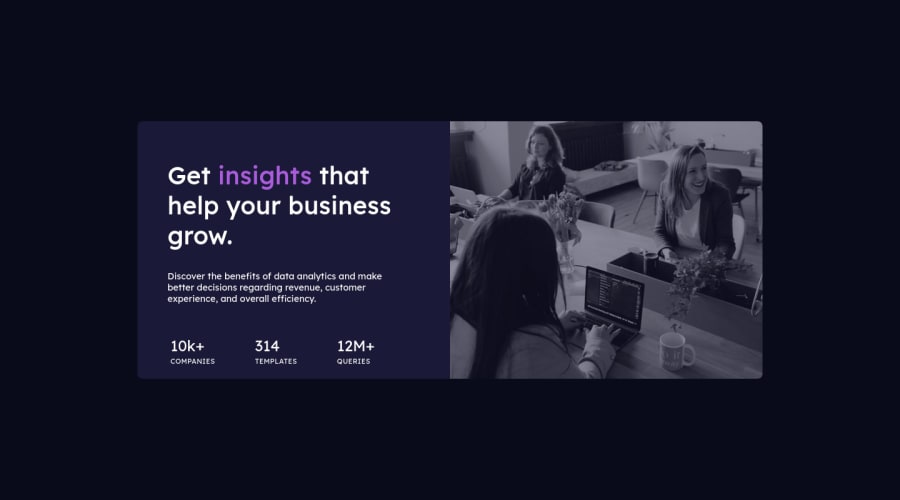
Design comparison
SolutionDesign
Solution retrospective
Is it best practice to have a section tag to identify the component?
How could I have gotten the proper color to overlay on top of the image to the right?
My alignment is not flexible and thus when the media query section came into account everything became out of alignment. How can I design for this better?
What is a proper naming convention for html id, class?
Community feedback
Please log in to post a comment
Log in with GitHubJoin our Discord community
Join thousands of Frontend Mentor community members taking the challenges, sharing resources, helping each other, and chatting about all things front-end!
Join our Discord
