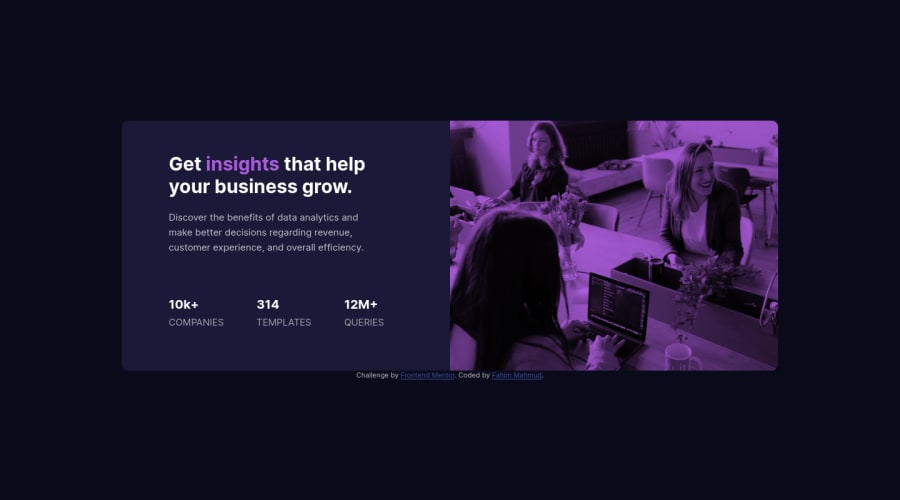
Design comparison
Solution retrospective
I tried mobile first approach for the first time and changed the markup a little bit from the previous one. I suppose the stats look better now. Any thoughts?
Community feedback
- @Jos02378Posted over 3 years ago
Hey Fahim, great job on creating this solution!
First of all, you did a great job on making it responsive, it is working perfectly and I don't see any overflow/side-scrolling on the mobile version. For aligning your content, I think it is better to use flexbox with the property 'justify-content' and 'align-items' rather than explicitly setting the padding and margin for mobile and desktop size because it can save you a lot of time. Also, you can use 2 overlays for the image and play with the opacity to get the same color as the design.
I hope this helps, good luck!
0
Please log in to post a comment
Log in with GitHubJoin our Discord community
Join thousands of Frontend Mentor community members taking the challenges, sharing resources, helping each other, and chatting about all things front-end!
Join our Discord
