Submitted over 2 years agoA solution to the Fylo data storage component challenge
Solution using CSS and HTML!
@Feithers
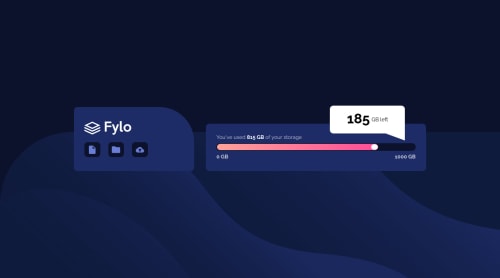
Solution retrospective
Hello there!
This time I think I did pretty good, even though I had no idea at the beginning on how to do the "185 GB left" detail, which I don't even know if I did ok. Is that the correct way?
Either way, all help is appreciated, and if you think I have some unnecessary code, let me know!
Thanks!
Code
Loading...
Please log in to post a comment
Log in with GitHubCommunity feedback
No feedback yet. Be the first to give feedback on Feithers's solution.
Join our Discord community
Join thousands of Frontend Mentor community members taking the challenges, sharing resources, helping each other, and chatting about all things front-end!
Join our Discord