Submitted over 2 years agoA solution to the 3-column preview card component challenge
Solution for 3 Column Prev Card (Not yet responsive)
@h415232
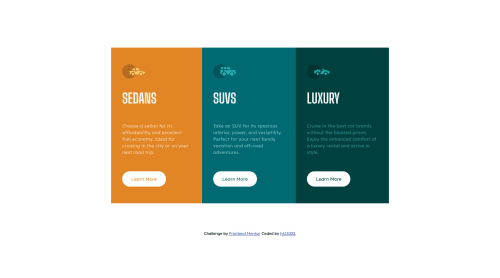
Solution retrospective
Hi all,
I had difficulty in rounding up the corners of the card. I know that we can use border-radius property to make the corners rounded, however, adding it in my CSS class "card" did not work.
Wondering what should I do to make the border-radius work. Any answer will do!
Also, would be happy to hear feedback from anyone to improve my code.
Thanks! :)
Code
Loading...
Please log in to post a comment
Log in with GitHubCommunity feedback
No feedback yet. Be the first to give feedback on h415232's solution.
Join our Discord community
Join thousands of Frontend Mentor community members taking the challenges, sharing resources, helping each other, and chatting about all things front-end!
Join our Discord