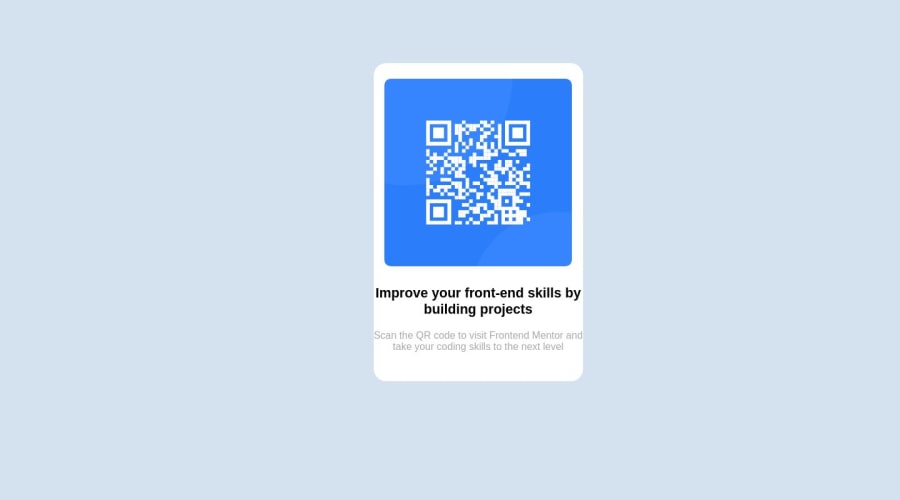
Design comparison
Solution retrospective
I didn't have much difficulty working on this project, as I had some prior experience with HTML and CSS. It was a great opportunity to remember a lot of the things that my mind let go over time. The main areas of the code I'm unsure of is the CSS part. I don't know if my approach is the most efficient, as I mostly patched up some parts of it (backgrounds had gaps, so I added a background to not only the <body>, but also to the header and paragraph). My main question is regarding the "beauty" of the code in the CSS part. If anyone has any tips for ordering bits of code for ease of use that would be grealty appreciated.
Community feedback
Please log in to post a comment
Log in with GitHubJoin our Discord community
Join thousands of Frontend Mentor community members taking the challenges, sharing resources, helping each other, and chatting about all things front-end!
Join our Discord
