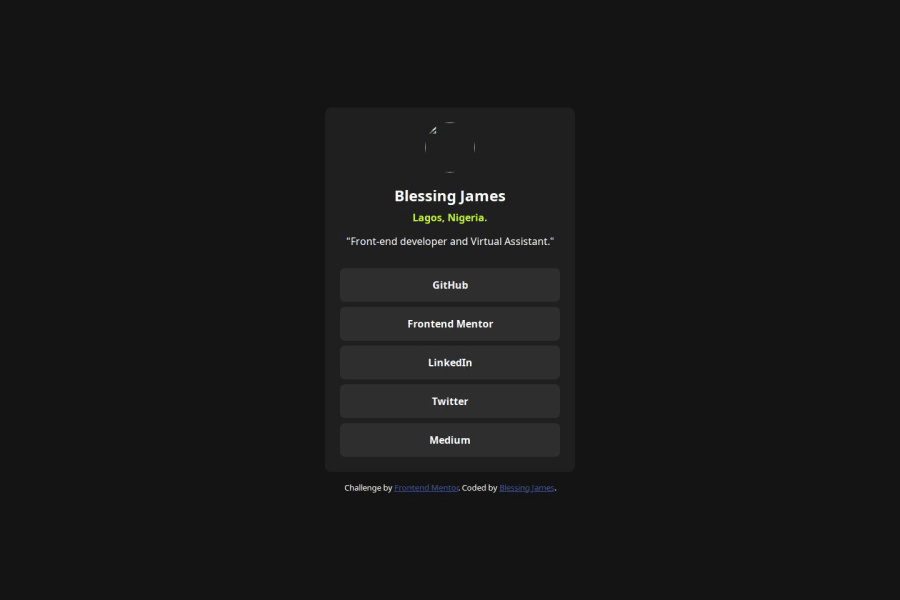
Design comparison
Community feedback
- @jonn-coderPosted 26 days ago
I have a little suggestion on the user image, look like the image looks shrinking on the vertical-axis. To solve this, define the image in CSS file adding properties width: your-width; height: auto;. Example below:
img { width: 100px; height: auto; }
I hope this will help, Happy Coding.
Marked as helpful0@JahsbabyPosted 23 days ago@jonn-coder thank you for always taking time to provide ways for me to improve, what's your twitter handle please?
0 - @repro123Posted about 1 month ago
Well done, Blessing. Just a few corrections:
-
Use semantic, landmark elements. All the contents in the div container should be in a
maintag -
The direct children of a
ulorolelement must be an orli. In the case in your project, use:
<ul> <li><a href=""></a></li> </ul>- in your assets >>> images folder, remove the space in the image file name.
myimage.pngormy-image.pngormy_image.png, notmy image.png
Marked as helpful0 -
Please log in to post a comment
Log in with GitHubJoin our Discord community
Join thousands of Frontend Mentor community members taking the challenges, sharing resources, helping each other, and chatting about all things front-end!
Join our Discord
