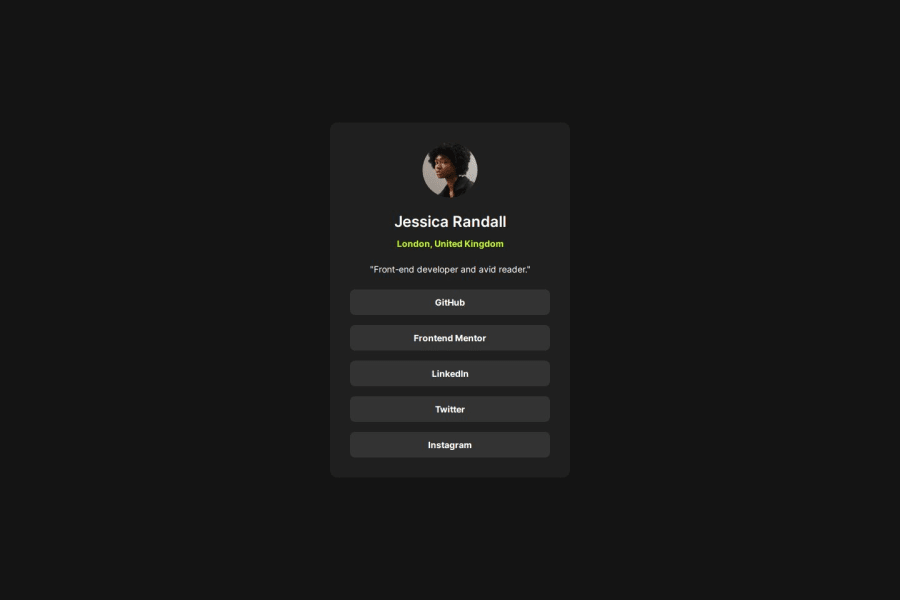
Design comparison
Solution retrospective
I am particularly proud of the clean and responsive design I achieved. The social links profile looks great on both desktop and mobile devices, and the hover and focus states enhance the user experience. I also successfully implemented custom CSS properties, which made the styling more maintainable and scalable. If I were to tackle this project again, I would consider incorporating a JavaScript framework like React to manage the UI components more efficiently. Additionally, I would explore more advanced CSS techniques, such as CSS animations and transitions, to add subtle interactive effects. Finally, I would conduct more thorough testing across different browsers and devices to ensure complete compatibility and a consistent user experience.
What challenges did you encounter, and how did you overcome them?One of the main challenges I encountered was ensuring the responsive design worked seamlessly across various devices and screen sizes. To overcome this, I used a mobile-first approach, employing CSS media queries to adjust the layout and styling for larger screens. Additionally, I utilized flexbox and CSS grid to create flexible and adaptive layouts.
Another challenge was maintaining consistent styling for hover and focus states across different browsers. I resolved this by thoroughly testing the site in multiple browsers and using CSS custom properties to ensure uniform styles. Debugging issues with browser compatibility also required researching specific quirks and applying targeted fixes.
Finally, optimizing the CSS for maintainability and scalability was crucial. I addressed this by organizing my CSS with meaningful class names and employing custom properties for color and spacing, which streamlined the styling process and made future updates easier.
What specific areas of your project would you like help with?Specific Areas I Would Like Help With:
-
Advanced CSS Techniques:
- I would like to learn more about CSS animations and transitions to add more interactive and dynamic elements to my project. Guidance on how to effectively implement these techniques while maintaining performance would be valuable.
-
JavaScript Integration:
- While my project primarily uses HTML and CSS, I am interested in incorporating JavaScript to enhance interactivity. Assistance with best practices for integrating JavaScript into my existing codebase and managing state changes would be helpful.
-
Accessibility Improvements:
- Ensuring my project is accessible to all users is important to me. I would appreciate feedback on how to improve the accessibility of my site, including the use of ARIA roles, keyboard navigation, and color contrast adjustments.
-
Performance Optimization:
- I want to make sure my project loads quickly and efficiently across all devices. Tips on optimizing images, reducing CSS and JavaScript file sizes, and other performance enhancements would be greatly beneficial.
-
Browser Compatibility:
- Ensuring that my project works consistently across different browsers has been challenging. I would like advice on best practices for achieving cross-browser compatibility and any tools or resources that can aid in this process.
-
Code Review and Refactoring:
- I am always looking to improve my coding practices. A thorough review of my HTML, CSS, and any integrated JavaScript to identify areas for refactoring and optimization would be extremely useful.
Community feedback
Please log in to post a comment
Log in with GitHubJoin our Discord community
Join thousands of Frontend Mentor community members taking the challenges, sharing resources, helping each other, and chatting about all things front-end!
Join our Discord
