Submitted over 3 years agoA solution to the Social proof section challenge
Social Proof section Using flexbox
accessibility
@EngineerHamziey
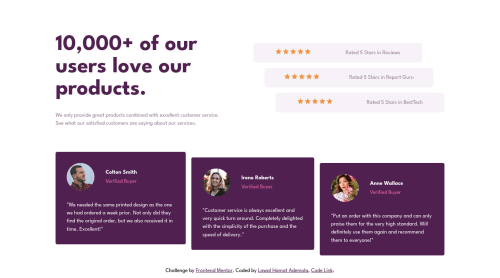
Solution retrospective
Hello Everyone, All feedback/review/correction/suggestions are welcome.
I've finished this project since few days back but I just keep looking for errors to correct and that make makes me loop through an infinite loop of correction. But I guess it can't be perfect.
here are my question:
- I used the markup below but I'm seeing some weird black border under/over my pink border, it kinda look like a default border, but I was expecting it to be overwritten by my style below, but it's not. kindly help to check what the problem is, this is my first time using :focus-visible.
a:focus-visible {
border: dotted 0.3rem var(--Soft-Pink);
padding: 0.3rem;
}
-
I used positive and negative border to make the boxes slightly away from each other, is there a better way ?
-
does the markup below work that much for SEO ? and what other
<meta>would you recommend ?
<meta name="description" content="This is Engineer Hamziey's solution to FrontendMentor challenge(social proof section master)">
<meta name="Keywords" content="Web developer,Engineer Hamziey, Frontend developer">
- For the media query I used
@media (min-width: 1024px)for the desktop, the design doesn't look satisfactory on screens lesser than 1024px in my opinion, any comment on that? what's your opinion?
Code
Loading...
Please log in to post a comment
Log in with GitHubCommunity feedback
No feedback yet. Be the first to give feedback on Hamzat Lawal's solution.
Join our Discord community
Join thousands of Frontend Mentor community members taking the challenges, sharing resources, helping each other, and chatting about all things front-end!
Join our Discord