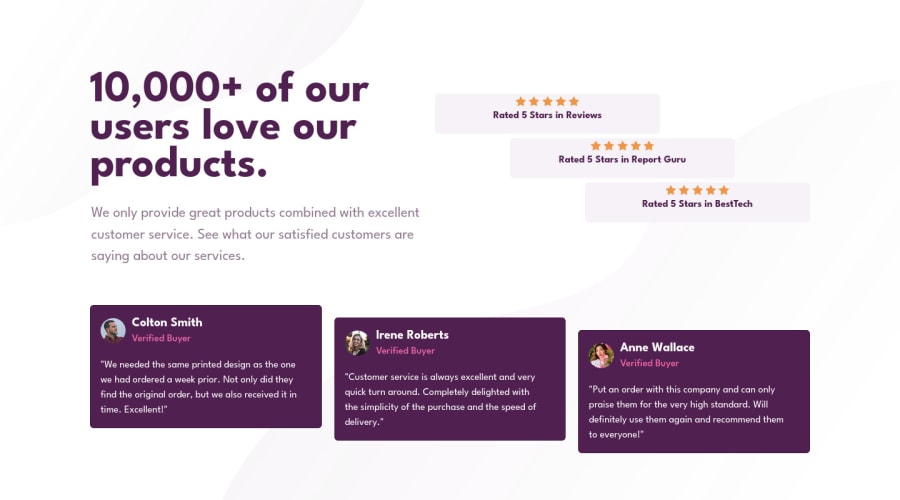
Design comparison
Community feedback
- @catherineisonlinePosted almost 2 years ago
Hello 🙌🏻 Your solution looks great however here are a couple of things you can improve which I hope will be helpful! 😎
Make sure to remove the commented-out code you don’t need anymore after deployment, for example, the attribution div you have.
The star images with the alt "icon-star" should be used more as a decorative images, rather than being attached to any content.
Alt attribute for the image is important in order to specify alternative text for the image in case it will not be displayed. Using alt attribute is good for not only accessibility but also SEO and for situations when the image is loading too slowly. If the image is just for decoration you can still write an alt attribute but leave it empty, such images don’t need any alt tag but you will need to also add aria-hidden=“true”. What aria-hidden does is that it removes the entire element from the accessibility tree.
If otherwise, you need to use an alt tag to describe the image. To write an alt tag you need to describe the content and purpose of the image and try not to use words like “picture of” or “image of”.
Marked as helpful1 - @VCaramesPosted almost 2 years ago
Hey there! 👋 Here are some suggestions to help improve your code:
- Unless your company requires you to use a library , I strongly suggest you stay away from using libraries until you fully grasp the fundamentals of HTML, CSS and JS. By using a library, you are robbing yourself from actually learning how to code.
- The “star icons” serve no purpose other than to** be decorative;** They add no value. Their
alt tagshould left blank and have anaria-hidden=“true”to hide them from assistive technology.
More Info:📚
https://www.w3schools.com/html/html_images_picture.asp
- The "Verified Buyer" is not a heading. Instead it should be wrapped in a
paragraphelement.
- The profile images
alt tagsneed to be improved. It should state the following; “Headshot of -person’s full name-“
More Info:📚
- For the testimonials, it is best to to wrap each individual testimonial component in a
figureelement, the individuals information should be wrapped in afigcaptionelement and lastly, the testimonial itself should be wrapped in ablockquoteelement.
Code:
<figure> <figcaption></figcaption> <blockquote></blockquote> </figure>More Info:📚
If you have any questions or need further clarification, feel free to reach out to me.
Happy Coding!🎄🎁
Marked as helpful1
Please log in to post a comment
Log in with GitHubJoin our Discord community
Join thousands of Frontend Mentor community members taking the challenges, sharing resources, helping each other, and chatting about all things front-end!
Join our Discord
