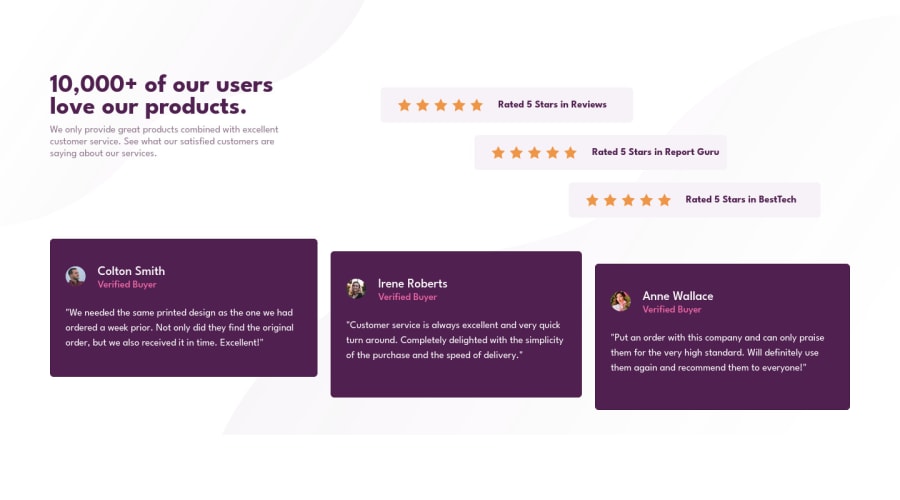
Design comparison
Solution retrospective
Hello, thank you for coming and looking at my code!
This is my solution for this challenge, i'm very happy to complete this challenge . I hope it's up to the standards, but if it's not, please feel free to tell me!
Thank you in advance.
Community feedback
- @Murat-cmdPosted almost 2 years ago
Setting body height to 100vh(VH stands for viewport height) will remove the scrolling! Another fun fact: If you set the margin to 0 and height and width to 100vh and 100vw (VW stands for viewport width) in the "body" , you would have a canvas to paint with beautiful UIs with no scrollbars, and it will always cover 100% of the entire webpage on any resolution or size.
Marked as helpful1 - @hatemhenchirPosted almost 2 years ago
Hey Malek , nice work. I have one tip for you 😁.
- Try to not repeat your code. You can remove the background color, position and repeat of your body in the media query, just keep the background image.
Great work, and happy coding
Marked as helpful1
Please log in to post a comment
Log in with GitHubJoin our Discord community
Join thousands of Frontend Mentor community members taking the challenges, sharing resources, helping each other, and chatting about all things front-end!
Join our Discord
