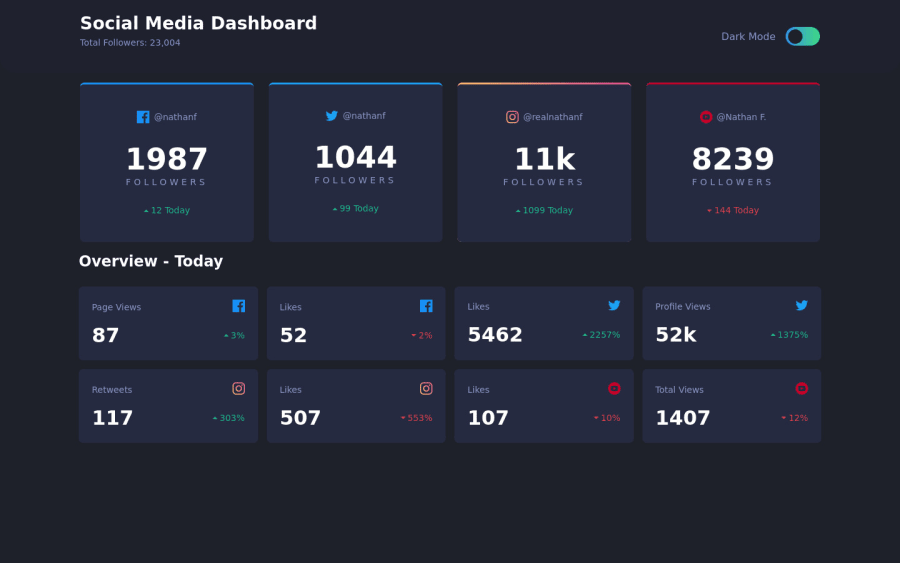
Design comparison
Solution retrospective
Hello~! (≧∀≦)ゞ
For this challenge, I have finally decided to try framer-motion, but only the basic stuffs (lol), I still struggled on managing my CSS, so it's really messy... maybe I should consider learning styled components soon.
HTML ISSUES: I can't seems to fix it, it says I have a duplicate id on my linear gradient ?? I don't really understand it, so please if you have any solutions please comment it. (fixed)
Please do check this one out! If you have any feedback or tips! Please comment it!
Thank you! (≧∇≦)ノ
Community feedback
Please log in to post a comment
Log in with GitHubJoin our Discord community
Join thousands of Frontend Mentor community members taking the challenges, sharing resources, helping each other, and chatting about all things front-end!
Join our Discord
