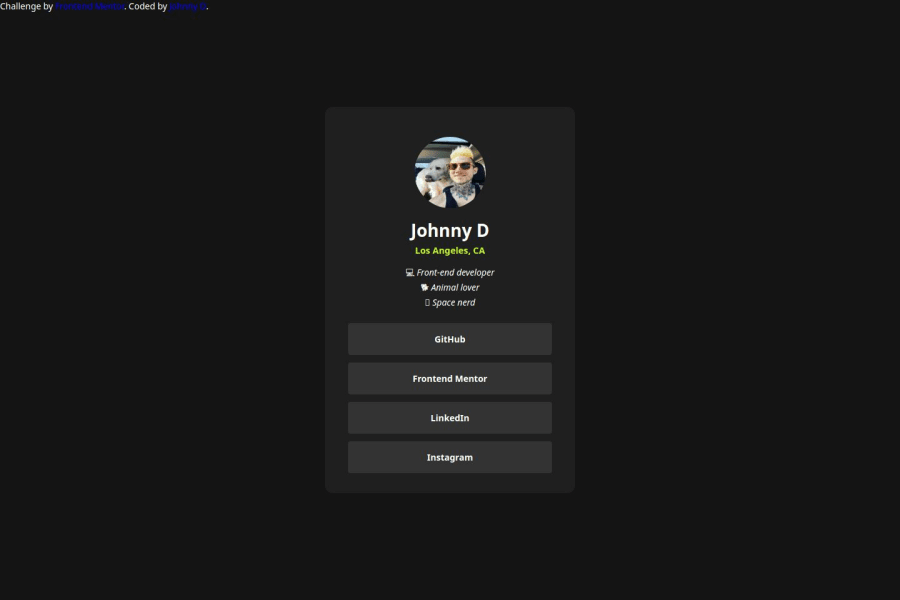
Design comparison
SolutionDesign
Solution retrospective
I did sort of customize it to myself.. so not identical copy. My question is pertaining to the reported "errors" FE mentor displays above. Is it proper practice to wrap <li> tags in <a> tags? I want the whole <li> to be clickable - should I have used a button instead? Any other accessibility-related changes I could make? Thanks!
Community feedback
Please log in to post a comment
Log in with GitHubJoin our Discord community
Join thousands of Frontend Mentor community members taking the challenges, sharing resources, helping each other, and chatting about all things front-end!
Join our Discord
